Right now, Gmail is the most used email platform in the world. However, there are many features that users are not aware of that could prove to be very useful. For this same reason, today we will explain how to use gmail without an internet connection. Although not everyone perhaps knows it, we are talking about a function that can be very useful for everyday life.
If you were looking for a way to to use your email without being connected to the internet, you are in the right place. When you completely finish the process, you will realize that it is something really simple.

Usa Gmail offline
Usa Gmail offline su PC
Do you want to use Gmail offline from your computer? So you should do the following.
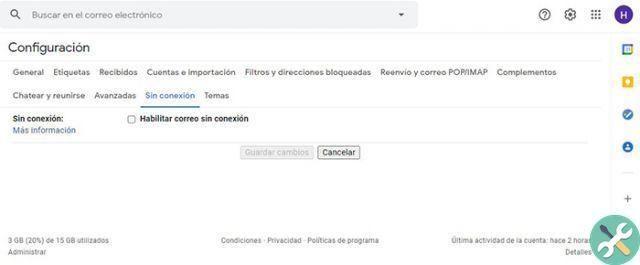
Gmail offline
- Open Chrome on your computer. Of course, you can only use Gmail offline in a Chrome window that isn't in Incognito mode.
- Go to Gmail offline settings.
- Select the option "Enable offline mail".
- Configure to your liking ; for example, how many days messages you want to sync.
- Click on "Save Changes" And that's it.
Add Gmail to your bookmarks so you can use it offline
You can bookmark your Gmail inbox to make it easier for you to access your mail offline. Without a doubt, this will help you save some time when you need to use mail without being connected to the internet.
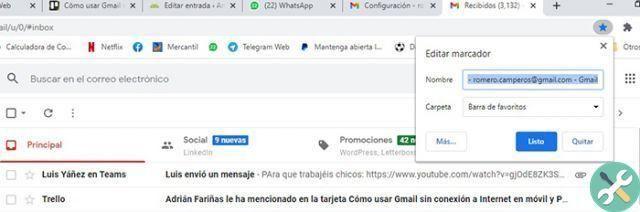
Gmail bookmarks for offline use
- When in Chrome, open your Gmail inbox.
- Click the star icon right in the address bar.
It's done! To use Gmail without being connected to the Internet, Click the bookmark you created for Gmail offline in Chrome. Be careful, when you send an e-mail offline, it is placed in a folder called "Outbox" and is sent as soon as it reconnects you. Either way, it's a simple process and will allow you to access your mail offline in seconds.
If you want to get the most out of Google's email platform, check out this article explaining how to turn on Gmail's dark mode for Android. This way, you can give your conventional mailbox a different look.
We also recommend that you try this trick which will help you get rid of Gmail spam once and for all. If these spam emails are bothering you, this could be of great use to you.
And if what you're looking for is for your emails to get attention, better discover this way to sign your emails by creating a signature in Gmail from your Android. Once you've put this into practice, you can be sure your emails will be more engaging than ever.


























