Why do new instagram filters react to music?
Because now they have a new option Spark AR which will allow the user not only to create their own filter, but also to be played with the music from the Instagram library. They are simply filters that have augmented virtual reality; When start a sound, they will start moving, put on the headphones and start enjoying the maximum experience.
However, although its use is relatively new, it has received some criticism from users as these filters are not in a specific order, but to use them you will have to activate them manually, which makes the process a little more difficult. Therefore, today we will show you how to activate them in an easier way. We'll see later.
Step by step on how to use the new instagram filters

There are several ways to activate the new Instagram filters, today you we will teach you how do it from the different angles that exist, let's see.
Through the instagram catalog
It's very simple, just follow this step by step:
- First you need to enter Instagram from your mobile app previously downloaded. If you have forgotten your password, don't worry, there is a solution.
- Then you will have to go to the option " create a new story «, Then enter the catalog of Instagram filters. As? Well, on the top left you will find a small camera, press click there.
- Once this is done, the camera of your device will open automatically, and at the bottom you will realize that you will find the filters of the augmented reality, select the one you prefer.
- Then several icons will appear, you will see one called " explore effects «, Proceed to click there.
- We suggest that you look for specific effects you are already familiar with, which react to the music.
- Once done, you'll need to press or click to to test and voila, you will be able to use one of these amazing filters.
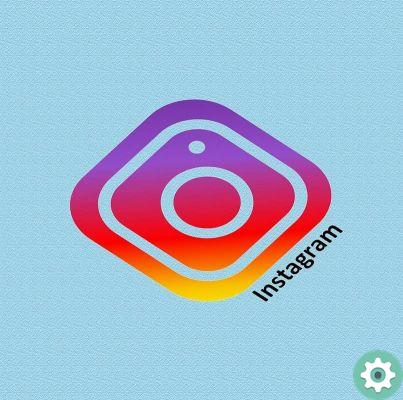
From the creator
You can search for said filter directly from the its creator, let's see how:
- Log in to the app I nstagram from your mobile.
- So go find people, when you do, enter the name of the person who created this filter.
- Enter yours profile. Once you have entered your profile, click on the option effects, once there you will have to click to test, by doing so you will not only be able to use this filter, but you will also find the option to download or save, when doing so will already be registered in your favorites.
Through other friends
This method is also very simple, if you notice that one of your friends has tried this filter, his name will appear at the top, proceed to click and then try, or just save; this way you can use the new Instagram filter and set trends in your stories.
For which phones are the new instagram filters that react to music available?
They will be available on Android and later they will be available on iOS. You also have the option to save Instagram filters . We really hope you can enjoy this fun experience, have fun and enjoy using these new filters. Leave us in the comments what you think of this post and share, so we can continue creating content like this for you.


























