Since we talked about the one-handed keyboard, I thought this might be the iPhone's most forgotten trick and can help you a lot not only to type faster but to type better.
Basically it's about creating abbreviations or combinations of letters that when typed, the iPhone automatically translates into the sentence you want to say.
Some are predetermined in the iPhone settings. Some are better (like pq write why) and others worse (like skmlya to say is that it scratches me a lot, which is not just a sentence that is not very useful in conversations, but the combination of letters is not particularly intuitive, or you write c / or to put%).
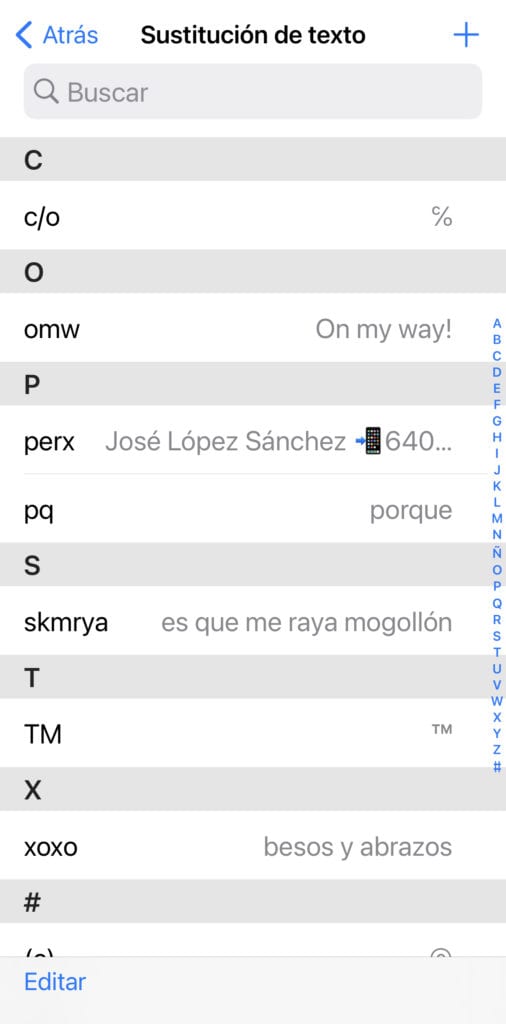
Of course, we've all gotten used to the double space to write the.
But that doesn't mean you can think for yourself. In the head comes pp or mm so that you can write dad or mom, or pps so that they translate it to the parents, or if every day when you leave work you send a message saying that you are leaving, you can invent something that transposes to that phrase such as "Salix")
Requirements for a good keyboard shortcut
I would say there are two requirements for a good keyboard shortcut that replaces complete words or sentences:
- Be short enough
- For rent memorandum
If you use an acronym that has a lot of letters or that doesn't mean anything to you, you'll have a hard time remembering it when the time comes.
You also need to keep in mind that you shouldn't use standard words, to avoid absurd situations. Imagine your boss's name is José López Sánchez (sorry if someone by that name reads this, they're not looking for you). It's not a good idea to put the keyboard shortcut "pig" or "idiot" because every time you use those words in conversation (and we all know this life is full of pigs and idiots), José López will call you Sánchez, with that that you will have to cancel or - worse still - that you do not read the message before sending it and go to the recipient in this way «Anyway, the guard at the door was a real José López Sánchez. " Is not beautiful.
How to set keyboard shortcuts for words and phrases on iPhone
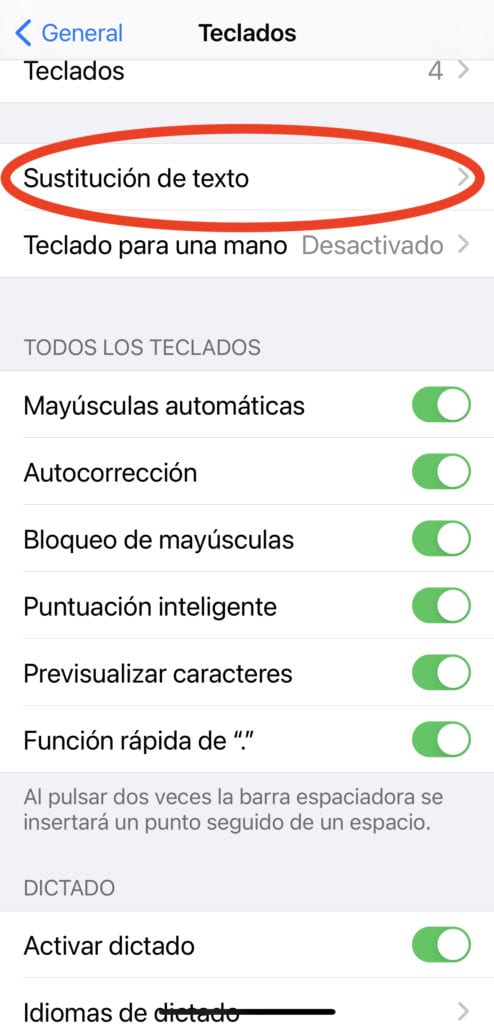
To set up text replacement on iPhone you need to do this:
- apri Settings
- Toccata General
- Tap on keyboard
- Toccata Text replacement
If you wish change (edit or delete) text replacement shortcuts that iPhone has already embedded, tap in the lower left corner.
If you want add, tap in the top right corner, on the + symbol
Trick to Create Text Replacement Shortcuts on iPhone
My trick to creating text replacement shortcuts on iPhone that aren't easily confused with real words is to end up with an unused letter like X or Ñ.
If I wanted to create a shortcut for José López Sánchez (even though he was a pig and a jerk) I would call him Josex.
If you wanted to create a keyboard shortcut that said "I'm going there" you could use Salgox
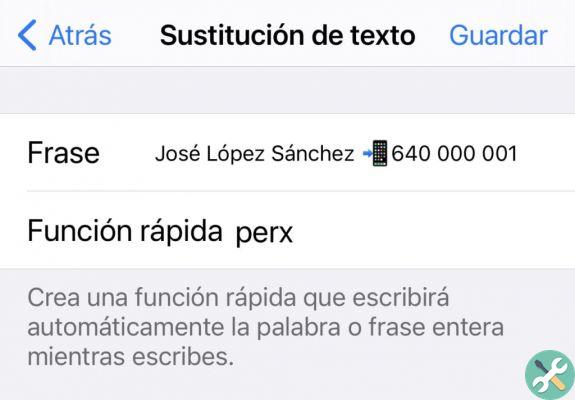
In fact, I could create a keyboard shortcut that would automatically type my first name, last name and mobile phone, calling it, for example, "perx" (Personal + x). When you type that non-existent word and press the space bar, it will be replaced by your name and mobile as seen in the pictures.
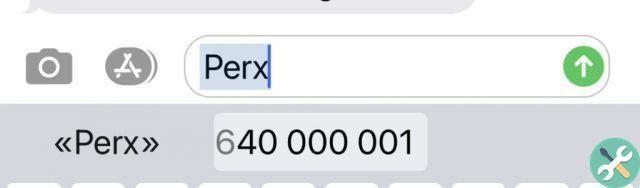
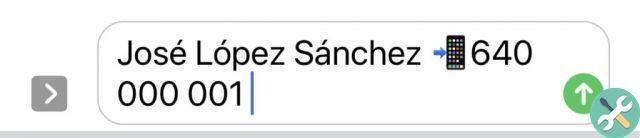
Do you use keyboard shortcuts? Have you created any special ones?











![Google also wants your Apple News [Updated] [2]](/images/posts/943dc0d8f28fcc4bc16fa30ed6d71f6a-0.jpg)





![Apple Vice Presidents Talk About Development of M1 for Mac [Updated]](/images/posts/c6254b668e5b3884d6b6338ccb8a02ff-0.jpg)








