Is Telegram a cloud storage app?
While Telegram is very useful, it's not intended to replace IT solutions like Drive or Dropbox to save files. It can be used to archive files, but it doesn't work the same as it doesn't have a folder system.
What makes Telegram attractive for saving files is its own virtually unlimited ability to save information in the application. You can save files with a maximum limit of 1,5GB and access them only by logging into your account. This comes at no extra cost and is a good alternative to apply it at specific times.
How to use Telegram as a cloud to save files
The way you store your files on Telegram can vary a lot depending on how you want to use it. If you're only going to use Telegram's storage space occasionally, save them in Saved Messages or start a conversation in the application with yourself.

Whenever you want to save a file select share with Telegram. It allows you to send any type of file. If you are about to send an image, you have the option to save it as a compressed file or as an image. This allows you to maintain the quality of the images sent.
Use Telegram as a frequent cloud
If you will be using the benefits of Telegram storage very often, that's better keep your files organized. To do this, it is better to create channels and groups to find everything more easily.
Use channels and groups to save different files by categories. If you're the type of person who likes to collect images, you can create a channel or group for each rating and quickly access your files when you need them.
Share your files with other users
Like shared folders in Dropbox or Drive, you can use channels and groups for share your files with other users. You just have to create it and add the people you want to share information with.
You have the option of create private or public channels a depending on who you want to have access to that information. The person you want to share information with must have an active Telegram account.
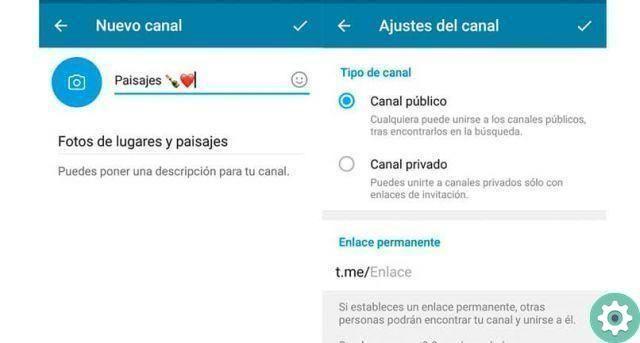
Another way to adding people is via an invitation, sending the link. Other users can send files, but it depends on whether it is a group or a channel. In a group, any user can share information, unlike Telegram channels, which can only share information both you and the administrators.
Why you should start using Telegram
Although Telegram at the start of Telegram was an instant messaging application, it has grown exponentially and the options it offers seem to be endless. Not only can you save files, but you can use saved groups, channels or messages for save group links for later viewing.
When searching in Telegram conversations, the results are usually specific enough to the point that they can search by dates, users or tags. Searches provide a complete list by date of all files saved in conversations. Each conversation splits the shared media into photos, videos, files, links, audio, and voice messages.
Its growth allowed it to include features such as your own music player. Still your favorite conversations in the beginning and you don't have to read a conversation with more than 600 messages in one sitting. You can read it in parts since when you close the chat the conversation is exactly where you left it.
Easy access to stickers and gifs make your conversations very dynamic. Not to mention that has bots that help you monitor and control groups. Some Telegram chatbots like Andy English Bot are excellent for practicing English through conversation.


























