One of the dating apps most famous is tinder ; the web platform, where hundreds of people from all over the world come together to find their soul mate.
However, despite having an excellent platform, which offers its users comfort and security, various users feel the need to strengthen this security and place the privacy barriers a little higher, since they do not want their users Tinder profiles, are visible to your other friends or relatives within platforms like Facebook.
Within this tutorial, we want to give you all the details so that you can modify and adapt the privacy of your profile within Tinder, so that it is hidden and none of your personal information is published within networks. such as those we have mentioned above.
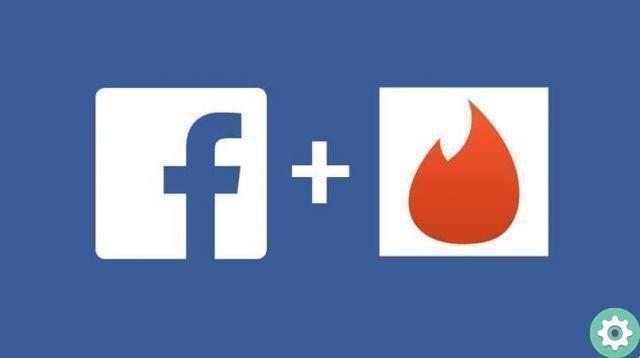
Start by accessing the application settings within Facebook
Once we downloaded Tinder on our device, the normal thing is that it asked us to link our account with Facebook.
This is a situation that you cannot avoid, as the main engine of the application is to make you meet more people and this will be done in various ways, including finding people through Facebook who look like you.
To change your Tinder settings to private and thus be able to prevent any type of posting within Facebook, you need to start by logging into settings of the application within Facebook.
You can find this menu in a simple way, right in the upper right corner, this if you access from the web version. When you are inside this, you will see a drop-down menu, inside it, select the submenu of » Applications ". Within this section you can get a detailed list of applications linked to your Tinder profile.
Start with changing the app privacy
Of all the applications that are linked there, you have to start by going to the dating application, which once selected, you will see that a pop-up window will open, in which you can start editing all the privacy details you want in regards to Tinder .
To get started, you have to select by default, the setting of » Only me «, Which will prevent Tinder from publishing within your wall and that all contacts you have within the platform are in view.
However, even so, it is possible that you hide your Tinder profile, much more, for example, denying access to the application to your friends list within Facebook or even to your email.
To make these effective settings, you just need to uncheck the boxes that correspond to the list of permissions required by the application. Once these changes have been made, simply click on the "save" button to be sure the changes will take effect.
Proceed to deactivate Tinder Social
Tinder Social, is one of the latest updates application Tinder, which not only connects you with people within the application, but also takes the trouble to access your contacts within Facebook, to identify in followed by those of them who have a Tinder account, to show them a little more frequently in it.
To avoid this, it will be enough for you disable this action within your Tinder profile if what you are looking for is to hide your profile from your acquaintances within it, without having to permanently delete your Tinder account.



























