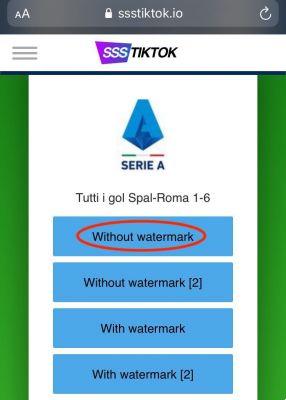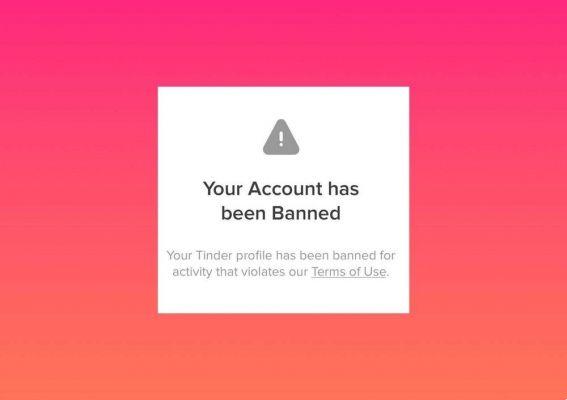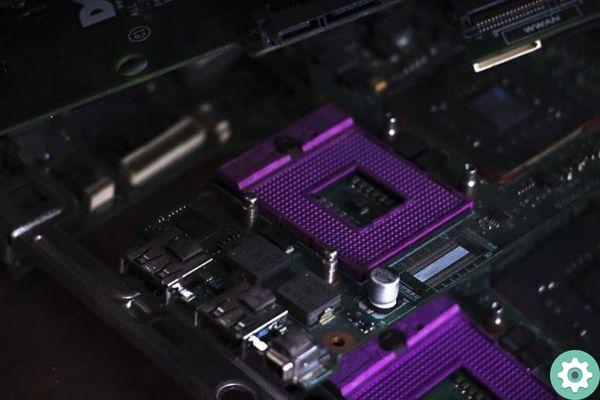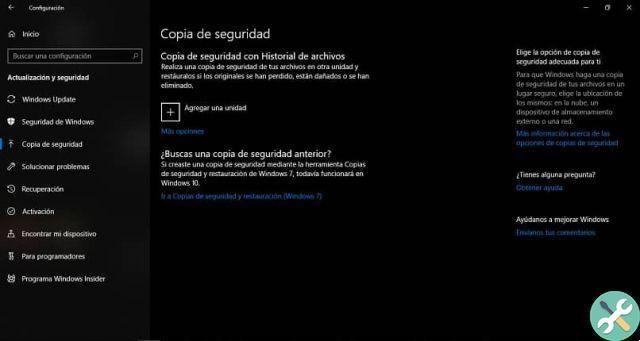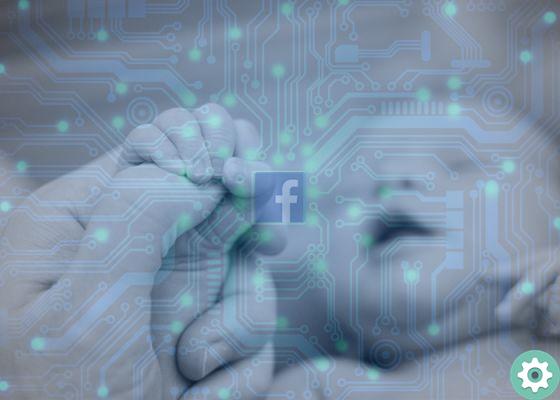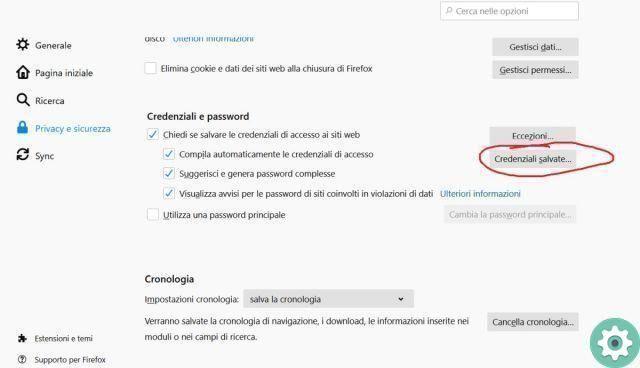Zepeto is a social network of which is rarely talked about, but it is widely used. That is why it is important to know how to use the Zepeto social network, but the most important thing and to be highlighted first is: what it is and what it is for.
Emphasizing that i its users are attracted to the social network since they can create a personalized avatar inside it, that is, it is a social network involved in the world of virtual reality. Next, in seeing how it is done, we will show you all these concepts so that you can use the Zepeto social network in the best way.
What is the Zepeto social network?
Many people when they hear about Zepeto are confused because they don't know whether to classify it as a social network or as a virtual reality game. But actually Zepeto is an application that can be defined as a game and as a social network, this is because through the virtual reality game you can interact with people from all over the world.
Emphasizing that since this is an App you will play and interact with before installing it, you must check if it works correctly on your Android. Now, you probably want to know when it works as a game and when it works as a social network.
An easy way to explain is compare Zepeto with Imvu, if you know what Imvu is you will be able to understand the function of Zepeto easily, but if you don't know any of the applications you don't need to worry as we are going to explain to you so that you can understand clearly and quickly.

Zepeto, is a virtual reality game in which you will be able to design your avatar, when you create an account with a photo and a panel with tools you will start designing your avatar, which will always be you within the app, it is as if you existed in the virtual world.
But that game becomes a social network, the moment you start interacting and ea meet people from anywhere in the world with the avatar you created.
How does the Zepeto application work?
The Zepeto app is mainly about creating an illusory world, so that it functions as a virtual space where you create your avatar that leads an active life within the platform. While creating and changing the physical appearance of your avatar, you can search for other people using a code. Similarly, to buy clothes you have to generate coins and for this you have to perform different actions within the app or exchange it for real money.
Zepeto works as a social network, as you can have a profile where you can post, follow and get followers by interacting with each of them. However, for many people this app only works as an app to create your own virtual clone.
Steps to use the Zepeto social network
If you want to learn how to use the Zepeto social network, or rather the Zepeto game, the first thing you need to do is go to the Play Store to enter 'Zepeto' in search engine and download the App, once the App is downloaded you need to launch it in your phone to continue with the next step.
The next step is to create an account to be able to log in, after starting the session you have to upload a picture of yourself of how you want your avatar created. The App will analyze your photograph and will be created avatar, however via the toolbox you will be able to edit the avatar if you want to add or remove any details you don't like.
The important thing is that you can create the avatar the closest thing to you, since that will be your virtual representation, having the avatar you can play, create stickers, enjoy fully the 3D world thanks to virtual reality.

The next step is to look for the followers in Zepeto so that you can interact and start enjoying the social network as such, because the followers and the followers are the ones that will allow you to use the app as a social network, because they are the people with which you can talk, share, play and know.
What can you do in Zepeto?
What can be achieved in Zepeto is very diverse, despite the fact that many people do use to create their own avatar, users who study the app the most appreciate it because they can create emojis based on the image of your character within this world. You can share it on different social networks. After creating this avatar, you can explore the world of Zepeto, talk to other people and take pictures together with other avatars.
Although Zepeto is not among the most popular social networks, it is a very downloaded App because it is used to interact through the 3D world, it is used to create stickers and configure your animated photo as it is becoming much more popular on other social networks.
The advantages that the App offers you when you use it is that you can only use it to create your avatar without the need to share other types of information with someone else or you can also use it to meet people from all over the world, it all depends on how you want to use it.
Creating avatars in Zepeto
create your virtual clone within this app you need to do the following:
- When the Zepeto account is created, press the option to be a man or a woman.
- Click the option to create your emoji and take or upload one of your photos.
- Edit the avatar the app created for you while analyzing your photo.
Change body
Although Zepeto can create your virtual clone by capturing your face, it is important to know that you can adapt some details that the application may have overlooked, namely change the appearance of your physical body. The option to change the avatar body is done from the moment you edit your Emoji. Adjust your body and wear the clothes you want.
How can I create a custom emoji with Zepeto?
To share your Emoji or custom sticker on other social networks you need to be guided by the following:
Being in the profile of your Emoji already created, go to create Emoji and choose different facial expressions, backgrounds and the approach you want to give to your Emojis. Then, you can customize your emojis by changing the facial features and adding stickers within the image you want to share.