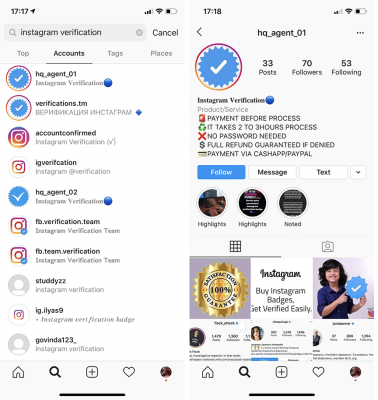
For some time now, Instagram has positioned itself as one of the great social networks for both people and companies who want to capture or convey a particular approach to life, as well as certain interests and concepts to other users simply by using beautiful photographs and some videos or GIFs in this online social showcase.
Unfortunately, this great popularity achieved by Instagram has been somewhat tarnished, with the appearance of some trolls who impersonate people and companies, causing them more than an inconvenience due to their pranks… Now, this problem has added to the need for some brands and people to demonstrate that these are real accounts has led Instagram to propose a very useful tool and that is the ability to verify an Instagram profile that is symbolized by that badge or ticket attached to the name and, thus, being able to prove that you are an official or truthful account of a particular person or company and it is precisely this Instagram account verification procedure that is detailed below.
Note no. 1 | By the way, it should be noted that this account verification on instagram it will be more likely to serve those people and brands who have a relevant number of followers, being more exposed to identity theft or, for those who have a verified Facebook account… However, you can still try in your particular case.
Verifica account Instagram | pass 1
First, they must access this section of Instagram, which is a kind of form that this social network has to accurately report imitations and which will be used to proceed with the confirmation of an account and, of course, have that type of badge or verification ticket that some Instagram user accounts have.
Well, once in the Report Impersonation Account section of Instagram, you will need to tick the circle of the last option which says: Someone created an account pretending to be someone I represent (e.g. my child).
Verifica account Instagram | pass 2
With the above action, a form will appear on the same page that must be filled out correctly.
- Your full name: You must enter your full name (first and last name) here.
The full name of the person being impersonated: other fake accounts will be written here
- Your email: here you will need to enter your email address or email associated with your Instagram account.
- Your Instagram username (if applicable): You will need to enter your Instagram username correctly.
- The Instagram username of the person you're impersonating (if applicable): Here, the text » other fake accounts » will be retyped.
- Instagram username of reported accounts: finally and again, other fake accounts will be written here
Below, in the form you will need to click on the button » Examine… » and attach a photo or scan of your ID and that it is not expired (i.e. current or valid).
Below, you must write a clear and concise text asking Instagram to review your account and simply verify or verify it with the basic information attached to this form and explaining that this is necessary for you to get the badge proving that your account is real.
Finally, when you have filled in the entire form correctly and with the necessary information, you must click on the button that says » Send «. And with that, a central window will appear indicating that your report has been sent or submitted. Thank you for reaching out to Instagram and give it to Okay.
Verify Instagram Account | Step 3
With the previous action, you will have to wait for a message that will be sent to your email. Sometimes, in this message they may ask you for more information or previous or, if things no longer require more basic information, they will tell you that the account is verified and safe, that badge will appear, which is a distinctive symbolism of a verified profile on Instagram .
Note no. 2 | Sometimes, messages that are sent to emails do not reach your inbox and go directly to spam or spam folder and that is why you need to check this folder as the message has been sent to them from Instagram.
Verify Instagram profile | video
Technical Information: This video shows the procedure to follow to verify or verify a profile on Instagram.


























