Surely when you want to download a file that has been shared, you have come across a strange URL that it does not reveal where you are going to navigate. These are shortened URLs and today you will know how to view or decrypt shortened URLs in Adfly, Shortener, Cuttly and Bitly without opening them.
What are shortened URLs and what are they for?
A shortened URL is a shorter URL than normal ones. But how do you shorten a web address? It is best to understand this with an example: the Gmail service has a long address to remember, which can be shortened on average by 25 characters:
- Normal URL: https://accounts.google.com/ServiceLogin/signinchooser?service=mail
- Shortened URL: https://cutt.ly/TljXtQy
Of course, to better differentiate one URL from another, it is advisable to know what the URL is and what is it for and what are its parts? Because although they look different, have the same components in their structure.
Shortened URLs are services which, through software, generate a code that will be part of a short address, based on a long URL entered. When a user clicks on a shortened address link, they will automatically be redirected to the long address.
As it is logical to imagine, the main utility is to have an address that is easier to remember and share, thanks to its fewer characters. All the more so knowing that a URL can be up to 2083 characters long.

This is very useful when we want to share an address in services that have a space limit; for example when sending SMS messages, with a maximum capacity of 160 characters. Even when we want to shorten the URL links of the web pages from our mobile phone.
However, an abbreviated address, coming from Adfly, Shortener, Cuttly, Bitly or other services, will always be very different from the destination address. And the user who clicks the link has no visible way of knowing where it will go.
Is it safe to use shortened URLs?
It is very safe to create a custom link using the Bitly abbreviation, or a normal alphanumeric code; even in services like Adfly, Shortener or Cuttly. But for the visitors the story is different, since they can only trust what the web or the user have posted.
Abbreviated addresses they hide what the destination address will be, this can lend itself to lead netizens to malicious Web pages; which can infect the surfer with viruses or in many cases force him to see unwanted advertisements.
If we are browsing a well-known website, it may not be necessary to see or decipher where the shortened URLs go; as it is a trustworthy website. But if we're on a page we don't know, it's important do it for security reasons.
How to view or decrypt shortened URLs in Adfly, Shortener, Cuttly and Bitly without opening them?
Just as there are services on the Internet for shortening URLs, there are others for decrypt and show what the URL will be destination. Some of them will even show you if that page is marked as dangerous, according to the Web Of Trust or WOT tool.
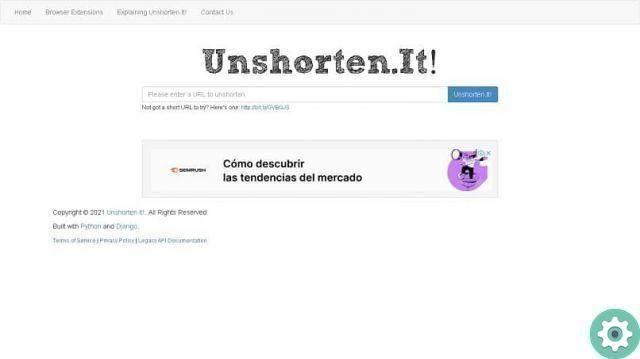
Therefore, its use is very intuitive and suitable for all types of users. All you have to do is visit one of the following web pages, which will be listed below; once inside you just have to copy and paste the shortened address into a text field and press a button.
- CheckShortURL (http://www.checkshorturl.com/expand.php).
- Unshorten.It! (https://unshorten.it/).
- Unshorten.me (https://unshorten.me/).
- URL expander (http://urlex.org/).
- X-ray of the URL (http://urlxray.com/).
- VirusTotal (https://www.virustotal.com/es/).
Each of these pages will help you view or decrypt shortened URLs in Adfly, Shortener, Cuttly and Bitly without risking having to open them. This way you will know in advance to which address a shortened URL link will take you and you will know if it is safe to visit it.
From now on, you already have new acquaintances and tools to avoid unsafe websites. Information, undoubtedly very useful for all people in general and that your contacts will surely thank you for sharing it.


























