Why is it necessary to view two or more worksheets at the same time?
When we work with spreadsheets, it is not uncommon for us to use data, charts, pivot tables and references arranged in rows or columns to insert in different sheets.
Dover minimize and maximize windows to make comparisons between sheets can be tiring. Therefore, having two, three or more sheets at the same time (from the same book) in the same window speeds up the work to be done.
When working with different sheets in the same spreadsheet and displayed in the same window, the information is constantly visible and you save time during comparisons. There are two options to be able to work with multiple windows at the same time, to see the same sheet open in different windows or to see different workbooks and their sheets in different windows.
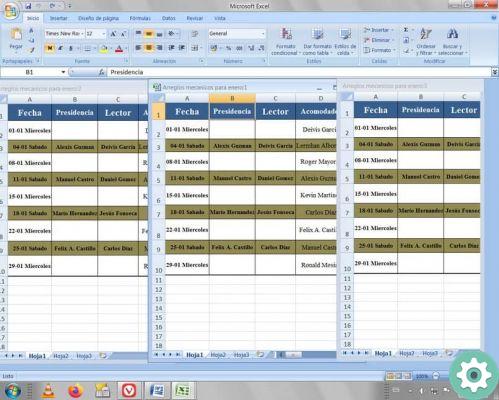
How to view two or more spreadsheets at the same time?
In order to view two or more spreadsheets at the same time, you must first be clear about what you want to do, have it same sheet open in different windows or view different workbooks and their sheets in different windows. This is because the procedure varies a bit, take note and let's get started.
Show the same sheet open in multiple windows
- The first thing to do is to create a new window of the same book. To do this, go to the View tab on the toolbar. Then hit the New Window option, as many times as you want. This way you will have two or more windows with the same anta.
- So let's go back to the View tab and select the option for organize everything. It is necessary to specify in the options window that opens, what will be the way we want the information to be displayed, whether parallel, vertical or cascading.
- The result will be that the same sheet will be displayed in multiple windows at the same time, in the same active Excel document. When you write on one of the sheets, it will reflect on the others.
Show different books and their sheets in the same window
- The first thing to do is open a new window with another Excel workbook, in other words, open a new Excel document or spreadsheet. This way you will have two or more windows with different document sheets.
- Next, let's go to the View tab of the toolbar and then click on the option for organize everything, specifying in the dialog box that opens, in which way you want to display the information (parallel, vertical or waterfall).
- The result you will get is an active window showing several sheets of different Excel documents or workbooks. You can activate the desired workbook sheet and then compare data and references.
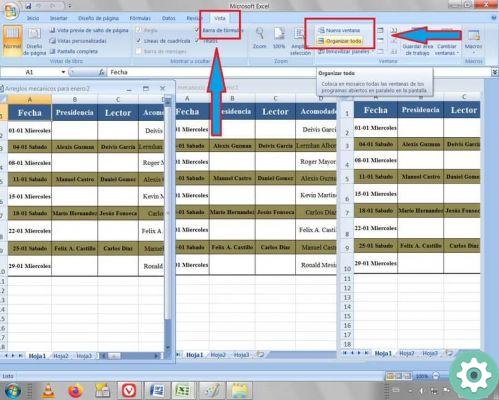
Final tips when viewing two or more sheets at the same time in Excel
Starting with Excel 2007, open workbooks or spreadsheets do not appear as multiple workbook windows in a single Excel window, but rather as separate Excel windows. Since they are located in separate windows, each has its own toolbar and options.
When you have more than two spreadsheets open, Excel will display a dialog titled Compare in Parallel, which is useful for reviewing the spreadsheets at the same time. Now, to restore a book window to its original size (zoom in), click on the top right corner of the active book window. It should be noted that it is possible to name each spreadsheet so that it can be easily identified.
If you follow all these tips and tricks step by step, then you already know how to view two or more excel sheets at the same time. See more tips for using your favorite programs on your PC on the miracomosehace.com blog.


























