If Google Chrome is the most popular browser for Android, there is a reason. In addition to being pre-installed on most terminals, Chrome is successful thanks to its multiple and advanced functions which, for example, allow you to see the recently opened tabs on the different devices on which you use your Google account.
This is a particularly useful feature when you use different devices in your day: main mobile, computer, tablet and even a second smartphone. Thus, you can revisit the pages you have recently visited without having to have the device from which you did so next to you. Let's learn like view recent Google Chrome tabs on another device.

Even if you are on another device, you can see recent Google Chrome tabs.
View recent Google Chrome tabs on another device
Google Chrome consists of a large number of functions, even if the most normal thing is that we only use the most basic ones in the daily use of the browser. Opening a new tab, viewing history, or sharing a webpage are some of the most popular tools.
However, Google Chrome can be used more fully if we investigate its different sections. Without going any further, you can access recently opened tabs on others devices on which you use your Google account.
If you are using your mobile phone and want to see a website you recently visited from your computer again, or vice versa, you just have to use the "Recent cards" function. Then you can access it from your Android mobile:
- Open Google Chrome in the terminal.
- Click the button a three points in the corner top right.
- In the menu that appears, click «Recent cards». This will take you to the page of the same name, where you will see the recently opened tabs on the different devices linked to your account.

The process for viewing recent Google Chrome tabs from your tablet is similar to the one followed on mobiles, although it changes if you want to do it from your PC. Here's how you can see recent Chrome tabs on your computer:
- Open Google Chrome.
- Click the button with three horizontal dots in the upper right corner.
- Place the mouse on the "History" option and a window will appear in which you will see the recently opened tabs divided by the device from which you visited them.
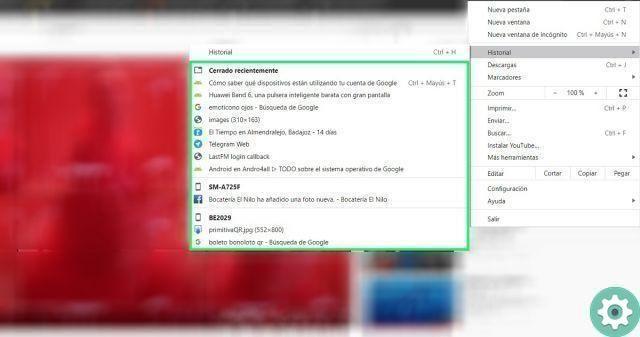
Hover your mouse over "History" to see recent Google Chrome tabs.
Quick and easy, this is how it is to consult the recent Google Chrome tabs on mobile and PC. In this way, then, visit the web pages you previously opened again from any device where you use the same Google account.


























