First of all you should know that to see this file you have to activate it, because if you don't, you will lose your stories after 24 hours of publication. But, if you don't know how to do it, don't despair, because here we will also show you the steps to see yours past Facebook stories.
Once you have it, we will show you the steps, so that you can have access to that file and therefore to all the stories you have published. Without further ado, keep reading this post, as we are completely sure we can help you.
Steps to create the archive of stories posted on Facebook
As you already know, Facebook is one of the most used social networks by users, which is why it is constantly adding new options. This obviously makes it more eye-catching and keeps it as a favorite in the world.
One of its innovations was the ability to share stories, which remain valid for 24 hours and are canceled after this time. However, there is a way to have access to all the stories you have shared, even if they are no longer available to the public.
In this way, follow the steps that we will mention below, so that you can create the archive of the stories published on Facebook:
- To get started, log into your Facebook as you always do.
- Once inside, press the "Icon of the three lines" located at the top right of the screen.
- Several options will appear and you will have to choose «Settings and privacy».
- When you do, you will see other options again and you need to check "Settings".
- Upon entering you will find several options of all and click on "History Settings".
- Again you will get more options, so you need to click on "Archive Stories".
- Upon entering, you have to activate the card that says "Save to file" And that's it.
This way you have already activated the option for create the archive of your stories published on Facebook. It is very important to perform these steps, otherwise your stories will not be saved and therefore you will lose the information.
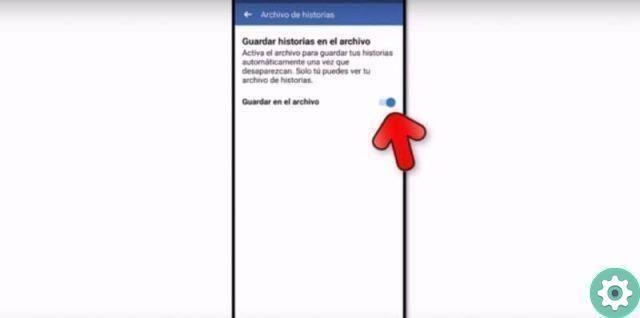
Steps to view the archive of stories posted on Facebook
Now, knowing how to create the archive of stories published on Facebook, it's time for you to learn how you can see it. To do this, you just need to follow the steps that we will mention below:
- Enter your Facebook as usual and go to your «Profile».
- Once inside, you need to click on the 'More' option located at the bottom right of your profile photo.
- Several options will appear and you need to mark "Stories Archive" and that's it.
This way you can see the stories you have shared from your PC and that you obviously saved in this file. That is why it is extremely important to create this file with the steps we indicate in the previous section.
Remember that if you don't, the file will not be active and none of the stories you put on your Facebook account will be saved in it. Besides that, having this file brings you many advantages, because generally when we upload a story we save it on our mobile.
Obviously this takes up space in our phone's memory which can make it slow and cumbersome. Therefore, if you save your stories in the Facebook archive, you will not have to occupy the memory of your mobile to access them.
Furthermore, you can see them as many times as you want regardless of whether they are no longer visible to the public, you can even repost them. You can also create and upload your own stories to Facebook from your PC
So, as you understand, view the archive of stories published on Facebook it is very easy to do by following our instructions.

If you have already managed to see it, continue reading our articles, where you will always find what you need, you may also be interested in knowing the topic: How can I schedule my posts on Facebook.


























