We all know YouTube, the most popular video platform today. Where everyone wants to be and is fighting for a place among the thousands and thousands of youtubers that appear periodically.
Comments are an important part of this social network. Anyone with an account can leave a comment on the video they want (as long as it's enabled).
Ma as we can see the comments we made on youtube? Don't worry because the same website has a section so you can see them all.
From this section you will not only be able to see them all and respond to the people who answered you. But you can too edit comments and delete them if you feel it is appropriate to do so.
Follow this little step by step tutorial and you can enter quickly to all the comments you have made at any time on YouTube without any kind of problem.
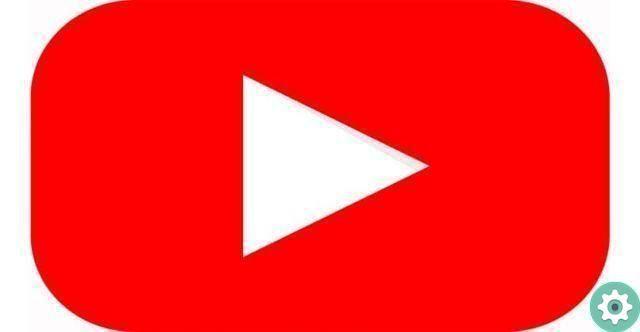
How to see my comments on YouTube videos
The simplest way is the usual. Locate the video we left a comment in and simply scroll down. We can appreciate that conversations can be grouped for easy following.
YouTube comments can be viewed by everyone, they cannot be made privately. Another thing you should consider is that if you have received a reply or comment notification and when you open it you cannot see it, it could be because it has been deleted.
In case you want to see all your YouTube comments, it's not complicated at all. All you have to do is enter your comment history. In order to access the comment in question, simply click on the content.
If the video where you left the comment has been deleted or maybe YouTube has deleted your comment because I believe it does not comply with your company policy. You won't see it in your comment history or anywhere.

Check out all my comments on YouTube
You can also share your comment. To do this, it is enough to do click on a comment timestamp so that a link is created. You can use this link anywhere to share the comment in question.
To delete a comment, what you need to do is go to Comment history and then locate the comment you want to delete. Once found, if you look next to it, you can find three horizontal dots.
If you click on these points, a small menu opens with some options. You can choose if you want remove or modify. In case you delete it, there is no way to recover said comment or its replies, so be careful about it.
It is so easy to learn to view the comments I made on YouTube videos from PC. In a few seconds you will have all the comments available to be able to review, modify or delete them if you deem it necessary.
Remember that if you have any kind of doubt we can help you solve it. Leave it in the comments section that you find a little further down. At the same time we have a large number of YouTube tutorials on Miracomosehace, we recommend that you browse our blog a little and you will find quite useful things.


























