What is a watermark?
Watermarks allow a photographer, company or artist in general to make a distinction in the image so that it is known who is the author. You can place it on the image in letters or with some kind of logo.
Normally they are as less invasive as possible, the logical thing is that it shows, but that it does not damage the original photo or drawing.
Why use a watermark?
Aside from the aforementioned reason for another person posting your content without giving you credit or without your permission, the watermark has other uses.
For the Community Manager and for anyone who works in social networks, watermarks are very effective for promoting brands or websites, as when they see the logo, people will go to the site they came from. You can also put a watermark on the videos.
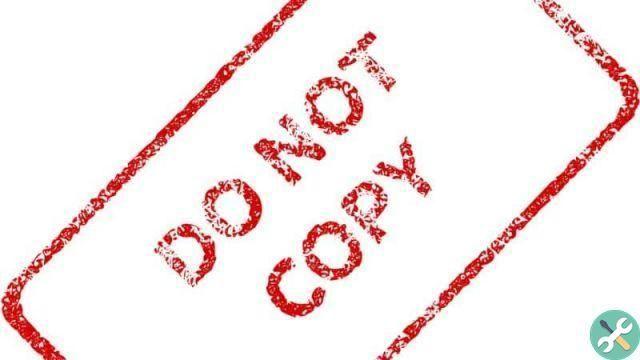
The best applications to place a watermark from your iPhone and Android mobile
Since it can be tedious to have to transfer images to your computer to be able to place the watermark, here we leave you a list with the best applications to be able to watermark your photos from your Android or iOS device.
Add watermark for free
It is an application of filigree participation for Android devices which allows you to configure different fonts, tilt angles and level of detail, as well as add GPS tags as a watermark.
Unfortunately this application is not made to work with high resolution images and you can only save images up to 800xp on the longest side.
PhotoMark
It is a device application iPhone has payment, which helps protect and promote your images. It is very easy to use as its interface is quite simple, it allows you to add both texts and logos. Obviously there is the possibility to rotate, position, reduce the size and adjust the transfer of the watermark.
PhotoMarks offers the ability to save marks as outlines and use them in another session without having to recreate them. It also offers a desktop version for PC in case you want to have it for a computer too.
iWatermarkFree
A fairly complete application when it comes to adding a watermark, it's free and available for both iPhone which for Android, also has a PC version.
iWatermarkFree it stands out from the rest of the applications due to the fact that it has more than 77 fonts and allows you to add QR codes to images.

Watermark X
It is a free application for iOS devices, which makes it easy to place a watermark on your images thanks to its very simple interface, it also contains numerous professionally designed spreadsheets to choose as a watermark.
You can use a copyright notice, a brand, the your signature or modern elements like location or hashtag. Once you have chosen the type of watermark, you are free to modify it in many ways.
Sale
It is an application for watermark the totally free images for Android and iOS devices, although it does have a paid version that contains Premium options. Its interface is quite simple, so it is very easy to use.
It contains a large variety of logos and fonts that you can add to your images. The Salt app also offers simple photo cropping tools to resize the image if you like.
As we have seen, placing a watermark is very simple. Never let someone else post your work without giving you any credit.
All the apps mentioned above are available on the App Store and Play Store.
If you are looking for other programs to watermark your photos, the following articles may interest you.How to add a watermark to your photos or images in Corel Photo Paint? On the other hand, if you want to put a copyright watermark on an image in Phtoshop CC this article is for you.
EtiquetasTutorial for mobile devices

























