Frequent problems
To know how we can fix something, we first need to know why this problem occurs. So below you will find out what the problems more frequent for which the Facebook Shop option or tab does not appear, and are the following:
- The only ones who can activate the Facebook Shop or Facebook Shop option are those who have a rank of administrator on the page. Since the page has the ability to add several administrators.
- The Facebook Shop option is available on every type of page that we create, but if we don't create the page specifically in the business category, it will remain hidden, so we need to activate it.
- It rarely happens that our Facebook has a problem and that is that we cannot create a Facebook Shop page. In that case we will have to report the problem to Facebook to fix it.
Once the problem is identified, we can know how to fix it. In this article we will teach you how easy and simple how to solve the problem when the option or tab of Facebook shop or Facebook shop is not showing.
Quick and easy fixes when the Facebook Shop or Facebook Shop tab is not showing
If the problem is that you can't activate the Facebook Shop tab on a business page, you will have to request the authorization of administrator to the creator of the page. Then you can see the Facebook Shop tab.
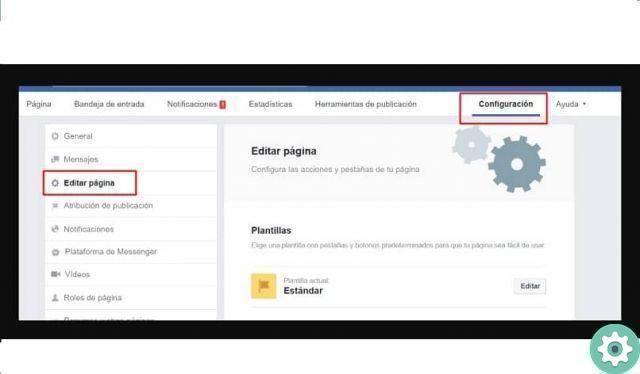
In case you are the creator of a Facebook page, the shop automatically appears if the created page has one category corporate. But if it's a page with any other category, the Facebook shop option or tab will remain hidden. To activate it, follow these steps:
- At the top of the page we will click on the option » settings «.
- Once inside the configuration, some options appear on the left side of the screen, we will click on the option that says » modification page «; then in the central part a box will appear that will allow us to add a new tab.
- Click on the option » add card ". Once there, several tabs will appear that we can add to the page, we will look for the shop option and then we will click on "add tab".
By following these 3 steps we can easily and quickly solve the problem when the Facebook Shop or Facebook Shop option is not showing, being the admin or the creator of the page. The rarest case is when the option to create a Facebook Shop page or tab doesn't appear. In that case we will have to report it a Facebook and it is done as follows:
- In the top bar of this social network; we will click on the question mark icon, which is the option " help ". Finally, click on the tab that says " Report problem «.
- Once there, 3 options will appear, we have to click on the one that says " something does not work ". We will follow and complete the steps that appear there.
- Click on the option » where is the problem? ”, There we select what Marketplace says (this is the Facebook shop). So in the option that says " what happened? “You will explain exactly what happens.
- Finally you can send a capture if you wish and you will finish by clicking on "send".
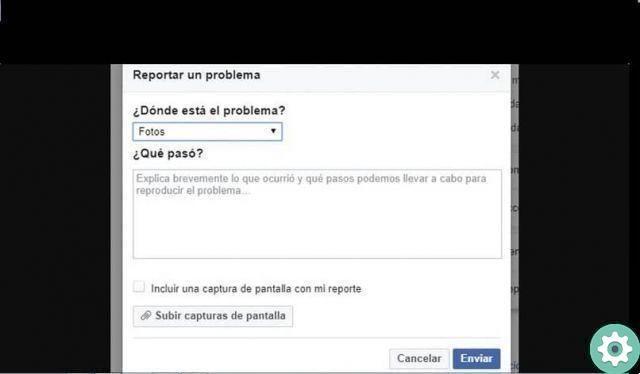
How long will Facebook give you a response to the report you made? It usually takes less one week, but you should be careful as you will be notified or if it has not arrived, you will be able to enter your Facebook mailbox and see the response.
If you have a business and want to advertise your products using the Facebook social network, don't panic if you can't see the tab Facebook shop o Facebook shop. We also have a section if you have problems with the Facebook Shop. Follow these steps and solve your problem quickly and easily.


























