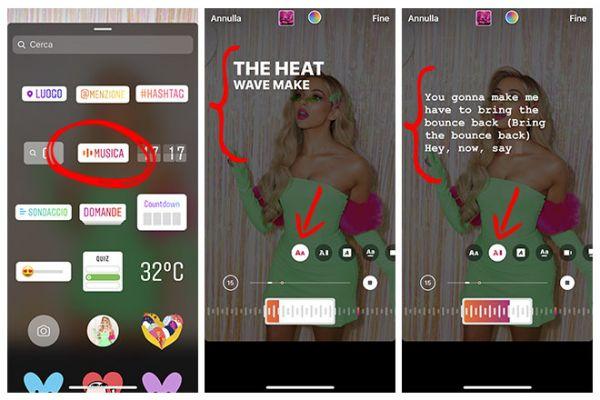
From time to time the social network Instagram adds news that it does not announce and it is the case of the possibility now of animate the text you have inserted in Instagram Stories, a new option that you definitely didn't know about and that we are going to teach you how to use for future stories.
Among the large number of details that you can add to an Instagram Stories is the text, until now you could only write plain text, i.e. inanimate, but recently the developers have added another tab to add moving text.
It is possible to choose different animations for the text that you are going to insert in your Instagram Stories, it's like a GIF, but in reality it is a text that you have written previously and you have put the animation you wanted among all the available options.
insert a moving text in your Instagram Stories you should just follow these steps:
- Open your profile and create an Instagram Stories. Without moving from «History» tab, upload your photo, video or capture image with your phone's camera by clicking the circle icon to take the photo.
- Now click on the option to add text, an icon with the Aa.
- You will see that a new icon now appears at the top next to the colored circle and the letter with stars, now there is the letter A with stripes, click there.
- Write the text and you will see how it starts to move, although you can choose the animation you want from the bottom, you can preview it before publishing. All you have to do is post and you're done.
Please note two details, once you add the animation and exit the text edition, you will not be able to edit the animation if you liked it, you will have to add a new text and give it the animation. Furthermore, you can also add as much moving text as you like.
While it wouldn't be necessary, it's best to update Instagram if you don't have the ability to post animated text in Instagram Stories, remember that the app was recently updated and a new extra was added that allows you to like comments by double-tapping it.
Most Interesting Articles
- best sites and apps to watch live soccer from pc tv android ios free and paid


























