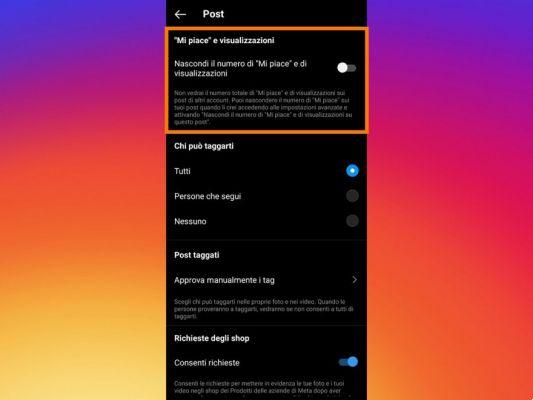
Now in the app by Instagram we can hide likes or «likes», even the number of plays in the case of videos, so we can focus on the content that our contacts publish and not on the competition for who gets more likes.
Many accounts strive to get more likes on Instagram, but not everyone enjoys the "battle of egos" between aspiring influencers, so it will now be easy to hide likes, both on our posts and those of other users.
Instagram is notifying users of this news, via a notification at the top of the timeline, entitled «Choose how to display the number of likes in publications». Here's what the warning looks like, which has already reached many accounts:
In the beginning, the rumors suggested that Instagram would hide likes from everyone on a mandatory basis, but in the end it is an option chosen by everyone.
Sure, brands, influencers and other profiles looking to make money on Instagram wouldn't like it too much, so it's important to publicly show the "likes" of their community of followers.
Hide likes from other users
If we don't want to see the number of «Likes» on photos or the number of views on videos that our contacts upload, the process is now very simple. Instagram allows us to hide or redisplay this information from the settings at any time.
You can access the following menu to hide or show likes of publications:
Profile -> Side Menu -> Settings -> Privacy -> Hide Likes and View Counts
Let's see how to do it step by step on Instagram for mobile devices (Android and iPhone):
- In the menu at the bottom we press the our profile photo icon which appears on the right:
- In the upper area we touch the icon with three horizontal bars to display the side menu:
- We choose "Settings", which appears below:
- Let's go to the section «Privacy» of the list:
- So let's get into «Publications», appears in the «Interactions» section:
- Finally, let's mark the option «Hide likes and plays counts» which appears first:
The process is reversible, if after hiding the likes we want to see them again, we just have to follow the same steps and deactivate the option.
Hide likes on your posts
If we don't want that other users see the number of «Likes» or Likes in our publications, they can also be hidden. In this case it is possible to do it individually, each time we upload a new photo or video.
These are the steps to follow:
- We will create a new standard Instagram post (not a story), starting with the "+" icon in the upper right corner:
- In the last step, where we write the text under the photo or video, we go up "Advanced settings" at the bottom of the screen:
- We have to go all the way, le "Advanced settings" are under the simultaneous publication in other social networks:
- There we can select «Hide likes and plays counts», among other options such as disabling Instagram comments for that post.
In general, the ability to hide likes on Instagram is interesting, although it is clear that some users will find this strange. The rush to gain Instagram followers, get more likes, and be popular is part of its allure for many, so anyone looking to be an influencer won't find this novelty worthwhile.


























