Google Chrome is one of the most popular and prominent web browsers on computers and has managed to rank equally on mobile devices, especially in Spain.
And it is that what makes this browser primarily attractive is its compatibility, ease of use and loading speed.
Specifically, we want to talk to you about this last point today, although it is a very fast browser, there is a very simple way to improve its performance.

Make Google Chrome pages load faster on Android with this trick
Therefore, join us to learn about this trick that will help you get your pages loaded Google Chrome much faster on your android device, safely and without hassle.
Latest trick to make Google Chrome pages load faster on Android
If something has to characterize a good browser, it is its speed, something that improves the user experience and makes the difference compared to other alternatives. In this case, Google Chrome has some truly remarkable performance, even so, applying this little trick, it will get better.
Specifically, this configuration will allow Chrome to preload the web page that you want to visit, making the content appear first and, therefore, reducing the waiting time when loading the site. To activate it:
- On your device Android, go to the app Google Chrome.
- Once inside the browser, go to three vertical points located at the top right of the screen.
- When the menu appears, click the section "Configuration".
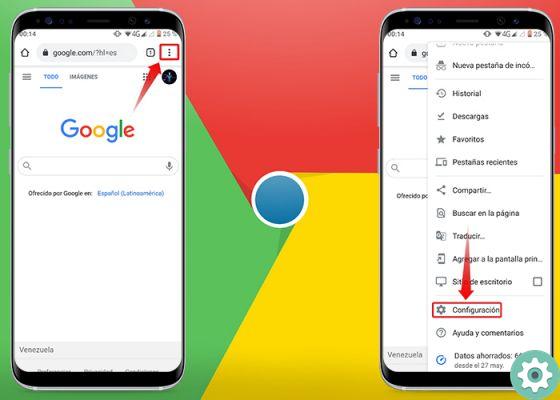
Go to the «Settings» of your Chrome browser from Android
- Now go on "Privacy and security" and activate the option "Preload pages to speed up navigation and searches" or "Load previous pages". By activating this function you will make your browsing experience faster and you will be able to carry out your searches in less time.
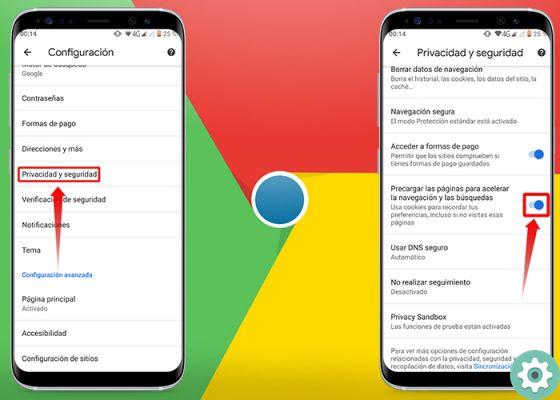
Go to the "Privacy and security" option and then enable the option for quick page loading
As you will see, it is very easy to improve the time of loading of the web pages in the browser from Google Chrome. Of course, you have to take into account that the activation of this function has a negative point, although nothing serious.
It turns out that with this configuration, the browser will increase considerably the consumption of your mobile data, so if you don't have one limited rate or you have a reduced rate, you will see how it significantly reduces.
If, on the other hand, the your rate is unlimited or stay connected to a WiFi network, you will not have to worry about anything, being able to enjoy a faster page loading speed. Everything will depend on your availability.
How to improve Google Chrome performance on Android with these 4 flags
Before getting into the topic and explaining what are the four flags that will help you speed up your Chrome browser on Android, it is important that you know what these functions are and what they are for.
What are flags in Google Chrome and how to enable them?
It is one of the inherited characteristics of Chromium, the open source web browser it is based on Google Chrome and many other browsers.
In this sense, the Flags o «flags», brings together the whole set of hidden or experimental functions which were developed for Chrome but are not public, because they are in beta or have been discarded.

To access these options, it's very simple. You must only log into Google Chrome and in the search bar type chrome: // flagsabout: flags e will a list of all available options.
Obviously, you have to be very careful activation or modification of any configuration you do not know, since it can affect the experience or damage the app. Even so, don't worry, we'll tell you exactly which ones you need to activate for get better performance and make faster the loading of the pages of the browser Chrome.
The 4 best flags to improve Google Chrome performance on Android
If you activate these quattro flag in your browser Google Chrome from your Android, you will notice a significant improvement in its performance and thus, enjoy an experience top.

Speeds up file downloads
This option will increase the performance of your browser and, at the same time, it will allow you to use more download channels at the same time, perfect when you need to download multiple files from the Internet.
chrome://flags#enable-parallel-downloading
Smooth gliding
While it doesn't directly affect the speed of web pages you visit, it will improve the experience when viewing, as it will provide you with one smoother scrolling, providing a greater sense of fluidity.
chrome://flags/#smooth-scrolling
Disable page breaks
Page breaks slow down the loading process, not to mention how annoying they can be. Therefore, this flag is ideal for improving this problem.
chrome://flags/#enable-scroll-anchor-serialization
Activate the QUIC protocol
It is a experimental feature implemented by Google in 2012 which allows the transfer of information between web servers in a faster way, thus making the loading of any page hosted on a server with support EVERYTHING.
chrome://flags/#enable-quic
Now that you know all these options for doing load Google Chrome pages faster on Android and improve the experience while using the browser, do not wait any longer and get the most out of your searches on the web.
If you enjoyed this article, remember to check out Google's plan so you can browse faster, or better yet, check out these 11 tricks to get the most out of your browser.


























