More and more manufacturers decide to remove the notification LED from their mobiles. What was once an essential function of any Android mobile and one of the most obvious advantages over the iPhone, has now become a utility increasingly difficult to see, which only a few models maintain, despite the brands looking for alternatives. Luckily, there is an alternative.
Although your phone does not have a notification LED, you can be notified of every WhatsApp message or every like on Instagram through a flash of light. To do this, we will use an element present in almost the 100% of current Android phones - the LED flash.

The LED flash can be a good replacement for the notification LED
Use your mobile phone flash as a notification LED
It should be remembered that, by default, not all Android devices have the ability to use the flash as a notification LED, and therefore in order to activate this option it will be necessary to resort to third-party tools. In others, however, the process is as simple as follow these steps shown by AdslZone:
- Access the System Settings of your mobile phone and go to the "Notifications" section.
- Tap “More Settings”, where the option “Use LED flash for notifications” or similar should appear.
However, this option is possible is also included in the Accessibility settings of the device. In this case, you just have to access the Accessibility menu and in the “Listen” section activate the call option Camera light in the warning section of the light.
Use third-party apps so that the flash will notify you when a WhatsApp arrives
In case the your cell phone doesn't get the chance to send bright notifications via the LED flash every time a notification comes, or if you want to have more control over this feature, it's better use a third party app which Allow the flash to be configured as a notification LED. Although it is possible to find several apps of this type on Google Play, in this case we have decided to opt for "Flash Notifications", one of the most popular, also downloadable for free.
Once the app is installed, that's enough grant you the necessary accessibility permissions to work. Subsequently, all that remains is activate the notification option with the LED flash - also the possibility of using the front flash, if your mobile phone includes one. It also offers the possibility of configure parameters such as how long the flash blinks, how many times it should turn on for each notification or whether or not it should turn on, depending on the battery level of the mobile phone.
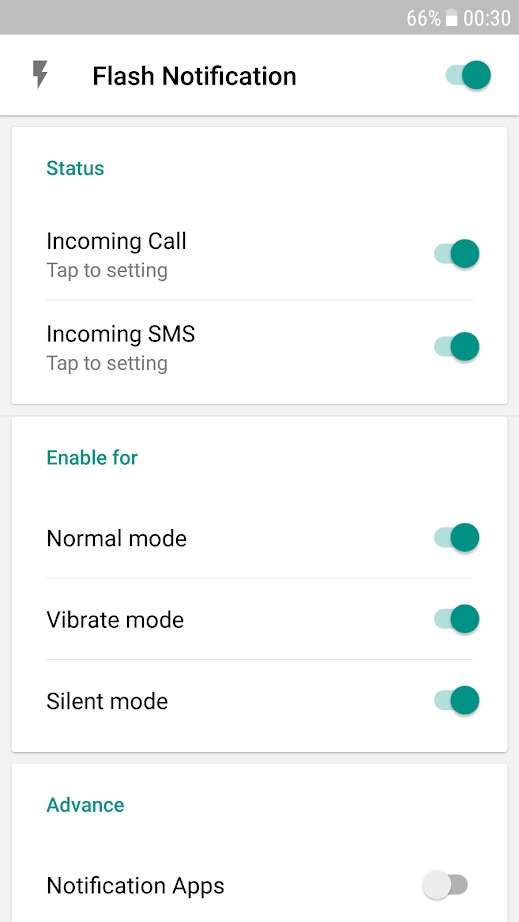
But, without a doubt, the best thing about this application is the ability to choose for which type of notifications to activate the flash. In this way, for example, it is possible use the flash as a notification LED for WhatsApp messages only. To do this, you need to go into the app settings and in the “Select app” section, mark WhatsApp and the rest of the applications you want.


























