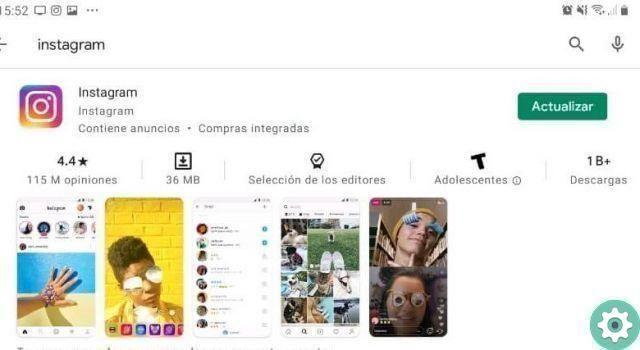
Since all applications update their interface, they leave devices that may not be able to run the application properly, such as the Instagram version.
This is why devices with Android below 4.0 or iOS below 9 tend to have this type of problem, or if they have the application installed it is possible that many of the functions are not displayed correctly.
Hence, Instagram has decided to exclude those devices from its compatibility list.
My device is not compatible with this version, why is this happening?
The answer to this question is very simple, the application developer has found that your mobile model is not suitable for the proper functioning of the app, so it will not allow the application to be downloaded from Android's official store (Play Store) not to get bad grades.
Likewise, your device may meet software and hardware-level features for proper operation, but the application may not be available for your. region or country.
How to make my device compatible and fix the error
Now, the answers described above may not be the cause of the error incompatibility of your Android with Instagram, so below we present some solutions so that you can continue enjoying one of the most popular social networks in the world and not miss any content.
Clear the Google services cache
An alternative to make your device compatible with Instagram is deleting the cache of Google services as these are temporary files that are stored within the system and can stop an application from running correctly so go to settings> applications> Google Play services> clear application data or cache.
Update to the latest version of Google Play
Another possible solution is that your app store is out of date and the version of Instagram they have has restrictions or glitches from the past that may have already been fixed, so your best bet will be to update it.
Enter the Google Play Store click on the ☰ menu button, look for the settings and in the last section you will find the version you have installed on your mobile, now click on it and if an update is available this will inform you and you will have to accept the download so that be installed automatically.
Check for updates to your device's operating system
Updating your device's Android can also be an alternative to incompatibility problem, so you should check for system updates by going to phone settings> System> Advanced settings> System update.
Reset the device to factory settings
To reset your device to factory settings and eliminate any errors or viruses that may interfere with the proper download of applications such as Instagram, you need to go to your phone settings and search "Restoration settings of factory" or press and hold the buttons. volume.
It should be noted that it is important back up your important information.
How to download Instagram if my device is not supported
However, there are methods by which you can install Instagram on your device without the need for the Google Play Store application store so that you can install applications that would otherwise be denied for your device, from a file APK which is an installation package that contains the data of a question.
Install the app APK
You have to type in the browser of your mobile phone, «d download Instagram APK latest version » there you will select the web page you like best, when you have downloaded the file, look for it in the download folder of your mobile.
Then open the file and begin the installation process. You may be asked to grant permissions for files with 'unknown origin'.
As we said earlier, the Instagram app it is updated several times during the year. In each of these new presentations, any type of error presented in previous editions is refined, new options, services, tools and tools are added and, of course, the new apps of this social network are adapted for the most recent versions of Android.
As time goes by it's more and more likely that if you don't update your Instagram app it will be unusable.


























