Remember that surveys are very useful tools, as they will help you improve your page, taking into account the opinions of your visitors. Exist many Plugins that will allow you to insert surveys in your WordPress, there are free and paid ones, so today we will mention the most used ones.
Without further ado, get to know the Plugins you can use, learn how to insert them into your WordPress and decide which one best suits what you want to do.
Most used plugins to insert surveys in WordPress
One way to find out the tastes and interests of the people who access your website is to conduct surveys, as you will get all this information from it. Next, we will show you the Most used plugins to insert surveys in WordPress, get to know them and decide which one to use:
1. WP Surveys
It is usually one of the most used free plugins to insert surveys, as you can adapt it to contain the image of your web page. One of its advantages is that it is compatible with all updates of WordPress, so you won't have any problem using it.
2. Plugin Modal Survey WordPress Quiz
It is one of the highest paid plugins around, with it you can customize all your surveys and it also integrates very well with any social network. It will allow you to take surveys with a unlimited number of questions and sections, moreover, you can integrate them with attractive contests for users who visit your page.
3. YOP survey plugin
It is another popular free Plugin, with it you can edit polls and unlike the others, it will allow you to set the date of its publication. It is compatible with the latest version of WordPress, it will allow you to carry out multiple polls at the same time and, in addition, it will sort them according to the number of votes and dates.
Among the answer options, this Plugin allows the user to explain, if he wishes, the answer he gave.
4. WP Responsive Poll
It is another of the most used paid Plugins, it is easy to install and with it you can do it quick polls, simple and in the shortest possible time. It will give you very easy results to review, so you will have no problem using it.

Steps to create surveys in WordPress
Since you know the most used plugins to create surveys in WordPress, you should know the steps you need to follow to install them. In this case, we have selected the WP-Poll plugin as an example for its installation, as it is one of the most downloaded.
However, you can choose the one you like best, as long as it is compatible with your version of WordPress. In this way, the steps to create the survey are as follows:
- Log into your WordPress as usual.
- Once inside, you need to click on the option that says "Plugin" and when the options appear, select "Add New".
- In the «Search» bar you will notice the name of the Plugins you want, in this case we will write, WP-Poll.
- Once it appears, click "Install now".
- During the installation press «Activate».
- On the left side of the screen you will see the "Poll" option, click on it.
- Once inside, select "Survey Options" and change it to your liking and then click on "Save settings".
- Now enter "Add new survey" and in the "Question" bar you have what you want.
- Enter the answers you want people to select and click "Add Poll".
- Then in the left sidebar, select «Appearance» and «Widgets».
- Drag the poll and drop it into the box that says "Right Sidebar".
- In the "Survey to show" box, select the one you created.
- In the end, just give "Save".
If you don't have WordPress, you have the option to easily create free online surveys or you can also take free surveys using Google Forms.
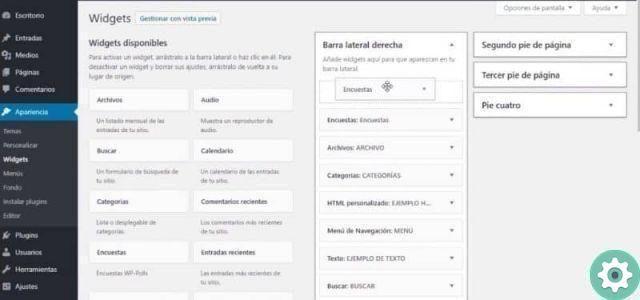
As you may have noticed, it is very easy to use plugins to create or insert surveys in WordPress, you just have to choose the one you prefer. You can also add the best plugins to insert a live chat in WordPress and thus have more interaction with the participants of your Blog.


























