In the world of movies that run in torrent or emule, it is very common to find that the files are in .mkv format.
You can even find .avi which usually contain the video in DivX, although this is a thing of the past, if finding something similar will usually be low quality and not very optimal, it makes no sense to use it every day nor is it advisable to lose time with these files, unless you have no other way out.
The.mkv (Matroska format) is nothing more than a container, that is a box that contains various contents: video, an audio track in Spanish, an audio track in English, subtitles ...
The problem is that the Matroska format is not a standard and many devices are unable to play them. In the case of a computer, you can fix it by installing software like VLC or similar, but if you want to play on a console or TV, it's already more complicated.
However, we have the MPEG 4 (mp4) format, it is a container format specified as part of the international standard MPEG-4 ISO / IEC. You can play it natively on TV, XBOX, PlayStation, Windows, Mac ...
Let's remember that we are talking about the container, the box that contains everything needed to form a film. So we can take everything out of the.mkv box and quickly transfer it to the.mp4 box without altering its quality by one iota.
Video
Normally the.mkv and.mp4 files contain a video in H264 or H265 format, which are video compression formats. Converting this video is the most complicated (it requires a lot of computing power and a lot of time), but since the.mkv already uses that standard format, you don't need to convert it, just take the video and transfer it to the new container.mp4.
If you want to encode the video in another format, change it from H264 to H265, improve the compression… then you will have to switch to other software like HandBrake. Here the times and the power of the team take on special importance.
Audio
Another different thing is the audio, here we can start having problems. Many movies feature compressed audio in Dolby or DTS formats, which are proprietary formats of Dolby Laboratories and Xperi Corporation (formerly Digital Theater Systems, Inc.) respectively. While TVs and home audio equipment can usually play them, playing them on an iPhone, iPad, console, or computer can be a problem. And this is the main reason why many applications that you download for free on the Internet to watch videos ask you to pay if you want to play these files, and this is because you have to pay the license to Dolby or Xperi.
Fortunately, there are other audio codecs that can provide them. For example, AAC format is an ISO / IEC 13818-7 international standard audio format with a quality far superior to MP3 and superior to AC3.
Subbler will take care of converting the audio we have in AC3 or DTS to AAC without us having to worry about anything, and from then on we can use the file in native players without problems.
Normally the original file usually comes with 3 (5.1ch) or 6 (or channel) AC7.1 audio so you can convert them to AAC 6ch or 8ch without any problems. The sound will be played in your Home Cinema through the corresponding speaker as usual. And if you listen to it with stereo headphones, you will also hear it without problems.
To do this you need to go to Preferences…> Advanced and mark DTS audio in AAC and AC-3 audio in AAC. Then you can activate "Discard DTS" and deactivate "Keep AC-3" so that the new file you are about to create.mp4 does not save the DTS or AC-3 tracks. If you save them, it is very likely that when you try to open the files, the software will ask you to pay for the corresponding license again.
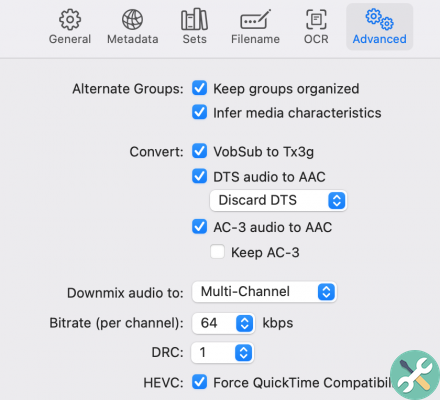
The default quality is 64 kb / s per channel (384 kb / s in 6 channels, most common with AC-3 which are usually also at 384 kb / s). If you want it can increase but normally you won't notice the difference. Although you can do some tests and see what it is.
I sottotitoli
Another problem is usually subtitles, especially when they come in VobSub format. The best thing is that it converts them to plain text, such as a txt, although in the subtitle world they are called Tx3g with the extension.srt which corresponds to the ISO / IEC 14496-17 standard.
These types of files, although they have another extension, are nothing more than plain text and you can open them from any editor, such as TextEdit. You could also change it if you wish. The big advantage they have is that they take up very little space and are reproduced in the highest quality.
You can ask Subler to convert image type subtitles like VobSub to srt via OCR (Optical Character Recognition). This will take longer but it's worth it and is much more compatible with any device we can find today.
To do this you have to go to Preferences…> Advanced and mark «VobSub to Tx3g». But that's not all, to help OCR not make mistakes you should download the dictionary of the language you want to recognize, for example Spanish and English. To do this you have to go to Preferences…> Advanced, search for the languages you are interested in and press “Get”.
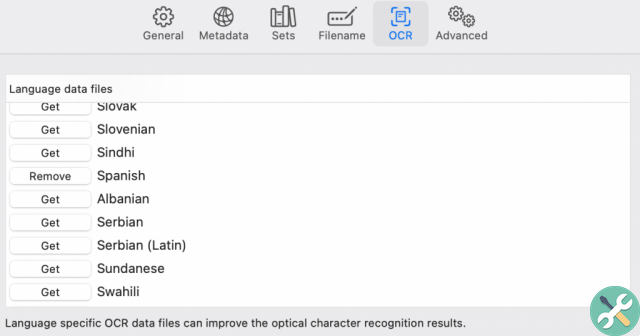
Conversion
I've explained a lot of theory but at the moment of truth, the conversion is just a click away. Open the.mkv file with Subler and click File> Save. It is done. If you need to convert subtitles it will take longer, but if not, it's a matter of seconds.
The resulting file can be an.m4v. If this prevents your application or device from recognizing the file, change it to.mp4 by renaming the file, without further ado. .m4v is an extension indicating that it is a video file.mp4, .m4a is an audio file, while .mp4 can be anything.
You can download Subler for free from https://bitbucket.org/galad87/subler/downloads/ even if they accept donations. It is undoubtedly wonderful software that deserves these donations.
And it does a lot more than what we've seen.











![Google also wants your Apple News [Updated] [2]](/images/posts/943dc0d8f28fcc4bc16fa30ed6d71f6a-0.jpg)





![Apple Vice Presidents Talk About Development of M1 for Mac [Updated]](/images/posts/c6254b668e5b3884d6b6338ccb8a02ff-0.jpg)








