It is very common for a pendrive to generate some other error when we insert it into a computer, and a headache when this happens.
For example the problem: my PC does not recognize my USB stick. Or other problems to be solved such as recovering the real capacity of the USB memory.
There will be times when we will have a solution for one of these problems. But what happens when it tells us that our device is in RAW format and you can't see the files?
Fortunately we have a number of practical solutions that will help you recover files from a hard drive or USB in RAW format until you have formatted it yet.
What is RAW?
RAW is the English word for something raw or raw, it is a nomenclature that our team uses to say that something cannot access files on the device.
There are two types of RAW format, the one used for photographs. This allows for natural images and with special compression, which makes them easier to edit.
The second type of format is the computer, which technically does not exist. It is a way for the computer to tell us something it is logged in there, but cannot read it. Very common when the PC does not recognize the USB stick.
Simply put, our computer tries to tell us that our storage device has lost the format.
This means that we cannot see our device once connected. And if it appears, when you try to enter, it will generate errors such as: " Unable to gain access, the disk is unreadable «.
When the computer does not identify the format of the USB or disk, it will assume that it is damaged and will automatically suggest to format it.

Why is my hard drive or USB in RAW format?
Generally, when an external storage device suddenly appears in RAW format, it occurs due to two factors, logical damage and physical damage.
Logical damage to a hard drive or USB can be caused by some malware or virus that has invaded the device.
Even installing or uninstalling something incorrectly can damage a hard drive and turn it into RAW format.
In the case of the pendrive, when it is extracted, if it is not done carefully or if it is done while transferring or extracting a large file, it can cause this error.
Physical damage, whether in a USB or a hard drive, can be caused by a shock, excessive heating, vibrations or when we suddenly shut down the PC (for example, if there is a blackout).
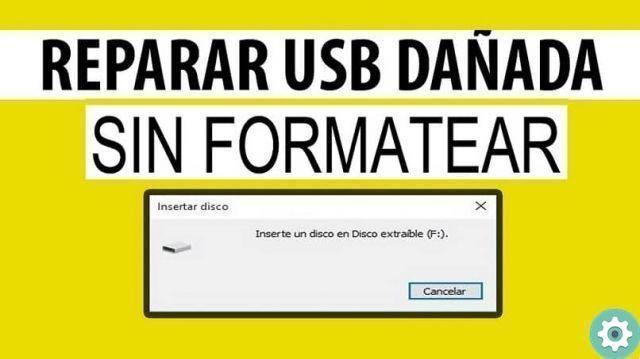
How can I recover my files?
The most annoying thing about all of this is that we certainly had important and even vital files that we can no longer access. As do I recover them?
Basically, nothing has been lost, although it seems so, the truth is that the only thing that has been damaged is the drive or USB they are stored on.
So fear not, there are three effective ways to get your information back. Be careful, this is possible until you have formatted your devices, in that case, it will not be possible to go back.
A very easy way to recover files from a hard drive or USB in RAW format is to use the following programs:
- Find and Mount sheet music: it will allow us to search for devices in RAW format and generate a backup, virtually showing us the information.
- Getdatabak: Allows us to create a backup of the entire disk, recovering all files.
- Easy Recovery: This last program is similar to the first, it allows us to browse through the files on the damaged disk and allows us to create a backup of all files.


























