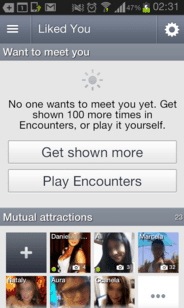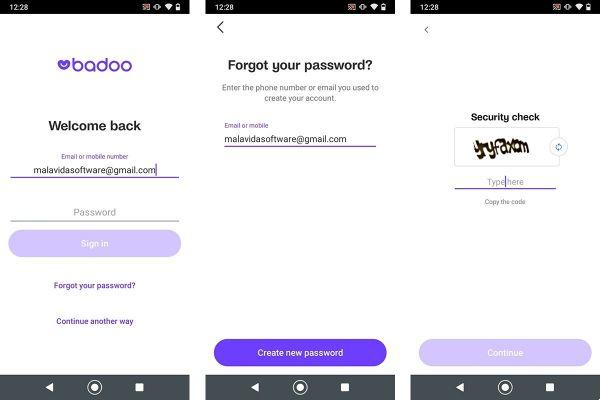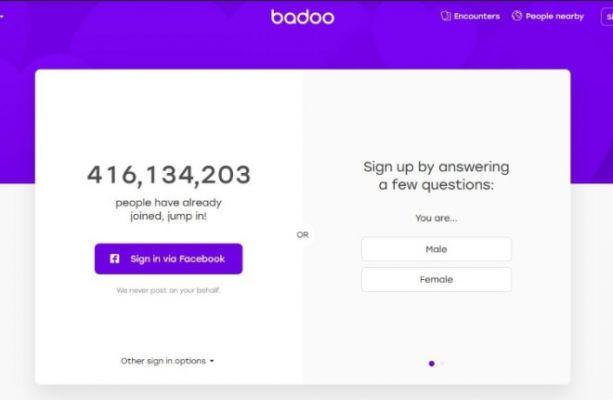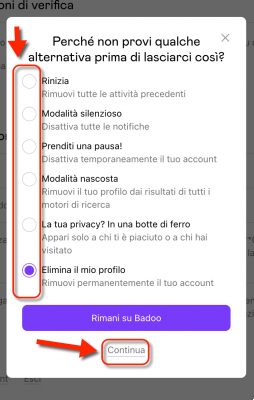A situation that might be interesting for badoo users to know is definitely that of control who can see the private photos you have, but in addition to this, as long as a certain user or users can continue to see these photos that are not public from our profile.Username.
Thus, a topic that is worth keeping in mind when having and showing a private Badoo album is to determine, until when this access is allowed to certain or certain users of this network of online contacts since, a sometimes, communications or chats fade over time or there is not, that chemistry that appeared in an instant and you want to protect privacy and added this, to the possibility of adding more photos and that you do not want them to be seen by this or these users who are initially allowed to view this private album.
Well, well, for this kind of situation there are 2 options to proceed which we give below and I hope it is very helpful when you manage what a user can see and how long he can see them effectively
Restrict access to private photos | alternative 1
One option that can be perfectly considered, to prevent a specific user from continuing to see our private photos in the future, is to access the conversation or chat that was had with that specific user and search the conversation thread for that request that shipment and that you have accepted.
Well, once located in the conversation you will be able to see in that request to access your private photos 2 buttons, one that says Grant access and another who says Deny you will have to click with the right mouse button (if they are on a computer desktop) precisely, on Deny and then access to your private album will be closed for that specific user, ie they will no longer be able to see your private photos that you have or include in the future.
Remark 1 | This method of restricting access to a private album outputs a text in the conversation indicating the denial or deletion of access to this album, i.e. that user will be able to know with that text in the form of a message that they no longer have access to private photos, in particular.
Restrict access to private photos | alternative #2
As a first step you will have to be in your user profile and then, with a click of the right mouse button (if you are on a desktop computer) you will have to go to Settings which is symbolized by a kind of nut and which is found, in the upper part of the photos on the right, as seen in the attached image.
By clicking on Settings a new page will open with different options You will have to scroll down with the mouse until you see the one that says Access to your private photos and in some small circles that are some profile photos of logged in users displayed. to said photographic material you will have to click on one of these circles.
Now, with the previous click, a total of 10 photos of users who have access to your private photos are displayed (if there are less, fewer will be shown, and if there are more, only 10 will be shown), and you need to tick a which users you want to deny this access or privilege, once you tick or all you want to deny this access, you will click on the blue button that says Delete and with this, access your private photos of that or those specific users will be rejected.
Remark 2 | This procedure of denying access to your private photos is much more discretionary than the first method as the banned user(s) are unaware of this situation i.e. they are not notified with a message and will only find out if they visit your profile and see they can't see the private album.
Finally, this argument can be very relevant for users who have private photo and video albums and over time want to somehow determine who can continue to have the privilege of viewing those private photos and the new works of art that you can to include.