Many times when you record, they inevitably slip through the sounds from the environment, which when you listen to them tend to distort the original sound of the recording. For this reason, in this post we will help you with a few simple steps to clean and eliminate background noise from an audio, with one of the best programs to edit audio.
So, don't wait any longer and keep reading this article, we are sure that by the end you will put everything you have learned into practice.
How to easily clean or remove background noise from audio with Adobe Audition CC?
First of all, you should know that noise is basically that unwanted sounds, it can be the fan sound or the car sound. This causes involuntary sounds to be recorded that you don't want to be heard in the recordings, Adobe Audition has a useful tool that will help you with this problem.
- Download the Adobe Audition CC program from its official website.
- Open the Adobe Audition CC application and load the track of the audio file you want to edit, you will see a black background screen with green waves.
- Then select the » Spectral frequency display »To see the axes that measure the frequency of sound.
- Now, select the parts where the noise is heard.
- Then, you have to go to the icon at the top of the window that says "Effects" and click on the "Noise Reduction" option. Then, click on the option "Capture sound impression" to correct the marked part.
- Then, go back to "Effects" and click on the option " Noise reduction »And select« Noise reduction (process) », a window will open in which you will see many options.
- Now, select how much you want your noise to disappear with the meter ranging from 0 to 100.
- So listen to see the result.
- Finally, click on the "Apply" option and that's it.
As you could read, eliminating these noises is very easy and fast, you just have to be patient and be precise when you catch the noise.
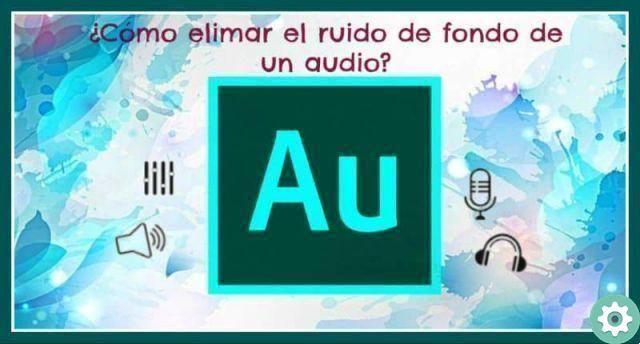
In which audio works can I use Adobe Audition to remove noise?
It is not recommended to use Adobe Audition CC for professional work such as voiceover, as the digitization change will be noticeable and you will lose the audio quality, for this there are other programs to record and edit audio on your PC. But this audio editor is recommended for those podcast, videography and content creators on YouTube, as they are content that does not contain too many formalities.
Remember that the noise reduction is not for all audio, as we said you have to determine in detail in which parts the defects are. The coolest thing about this audio editor is that it doesn't need third party plugins to perform its functions, which allows for the ease of many of its tools.
Therefore, if you follow these steps that we have mentioned, you will have a good result in editing any simple audio you want clean from external noises. Only when recording make sure you avoid any external noise that may affect your audio, this way you will save time when editing. But if you don't have a PC, you can edit audio and video on Android phones with the AppTimbre application.
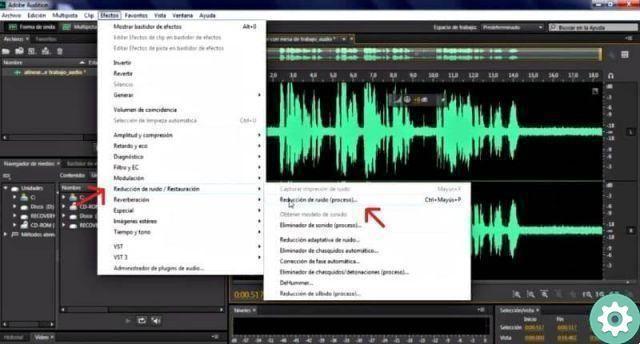
We hope that the information you have read in this post has been of great help to you for your next audio recordings. So if you've already been able to remove background noise from audio with Adobe Audition, recommend your friends to read us.
Likewise, we invite you to take advantage of the useful information that you will find on our blog where you will receive help on problems related to applications for your PC.


























