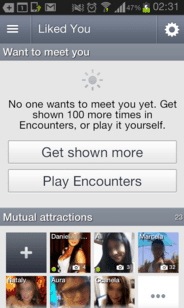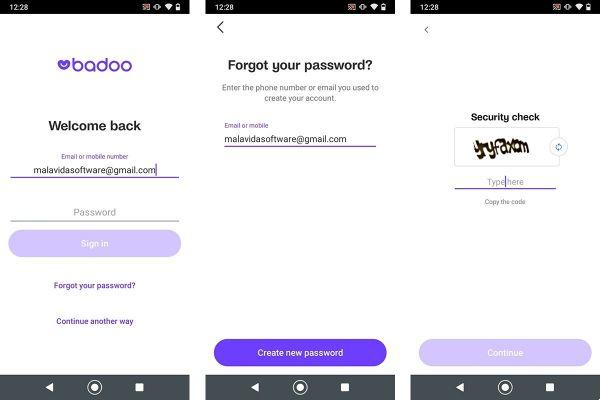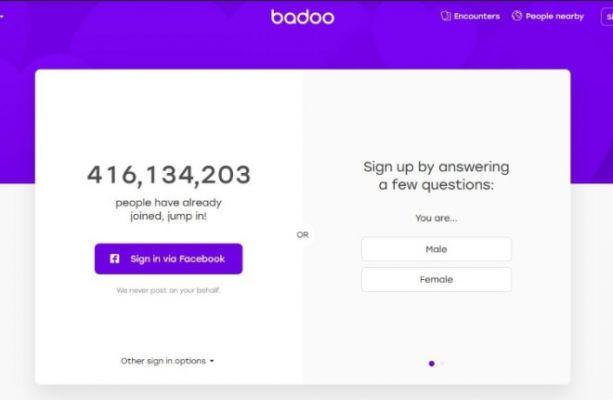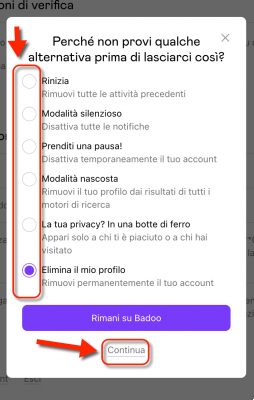One of the useful resources that the badoo social network has is its own the Favorites folder which allows any person registered in badoo to add people he finds interesting and attractive and, therefore, have them just a couple of clicks away to communicate with them in a simple, fast and clear way and not waste time looking for them in the sea of users that exists on this online platform to make friends and find a partner as explained in a previous article.
Of course, sometimes over time and the interaction users develop on Badoo, they can feel that the people who make up their favorite contact list aren't the right ones for some reason they deem convenient, feeling they can do so without having them. in the selected group in Favorites.
Well, for delete or delete a user that you have known or still don't know and for some reason you have it in your favorites list, you can follow the following text where it is explained in a few steps how to permanently remove it from your your Badoo favourites.
Unfavorite users on Badoo | Step 1
The first thing you need to do is access Badoo as usual and for this you can use the search engine you usually use or directly enter the url (www.badoo.com) in the address bar.
Then, on the first page to enter, they have to enter their respective data from their badoo account.
Unfavorite users on Badoo | Step 2
Once inside badoo you will have to go to the Favorites folder and for this, click right where it says Favorites, in the options bar to the right of the screen if you are on a desktop computer.
Nota 1 | There is another option to delete which is a little faster and is useful for users with whom you have established a conversation.
Unfavorite users on Badoo | Step 3
The Favorites page will open and you will be able to appreciate the list of users you have there with a photo and some data. Well, you will have to search among these for the user you want to remove and then click on the user to access their badoo profile.
Unfavorite users on Badoo | Step 4
In that user's badoo profile you will be able to see ellipses above their photos to the right if you are, I repeat this on a desktop computer and you will have to point the mouse cursor over it so that a window with 2 options is displayed and you will have to click the mouse on the first one, that is Remove from Favorites.
With the previous click, the screen of your computer or mobile phone will darken slightly and a gray circle will appear with an activity ticket performed and which is interpreted as removing that user from your favorites list. That is, the whole procedure for removing a user from favorites.
some observations
- Well, if you need to remove or remove other users from your favorites list, you will have to repeat this simple operation for each user by entering the Favorites folder and looking for them, then entering their profile and clicking Remove from Favorites.
- To see that it has actually been removed from your contacts, you will have to go into your favorites folder and find that that user or users are certainly no longer there.
- Later, if a person is deleted from your Favorites folder, there is no resource to recover that contact. In this case, they will have to search for people and try to locate them with the data they know about that person.
- Only people removed from your profile who have superpowers turned on and are aware of who has it as a favorite may realize this, but it's irrelevant since, if you're removing it, it's because there's no chemistry, connection, or time lo he appeased Don't worry about breaking a heart