Google Maps is the perfect tool for save your favorite places and the ones you intend to visit on your future travels.
Then a you can do it with the simple trick which we will explain below, useful for saving your favorite positions on the platform and accessing them whenever you need them.
The trick starts with the "Saved" function, which Google Maps introduced in 2017. Thanks to these lists, you can save the places you've been or would like to go, thus organizing your visits without leaving Google Maps.
Without further ado, let's see how to record future visits and trips in the Google maps app.

Google Maps allows you to save your favorite places in the app.
Save your favorite locations on Google Maps from future visits or trips
Google Maps is one of the best applications you can use to organize your travels.
With it you can see where are the places you are going to visit, organize a route through the most important monuments or know how much distance separates them.
In case you have already made the trip, you can save the places you liked the most to your favorites.
In short, with the "Saved" function of Google Maps you can save locations and sort them into lists that you can easily create yourself.
These are the steps you need to follow to save locations on Google Maps for future visits or trips.
- Open Google Maps and find the location you want to save. In our case we have chosen the historic Roman Theater Mérida.
- Click on the name site or press and hold to preview as a white box at the bottom of the screen.
- Tap the site name in that white drawer.
- On the new page, click on the "Save" button.
- Create a new list to save that location or select one of the ones you already have created in Google Maps, such as Favorites, I want to go or Featured places.
- Once you have chosen the list in which you want to save the position, click the "Done" button in the corner at the top right and the change will be saved.
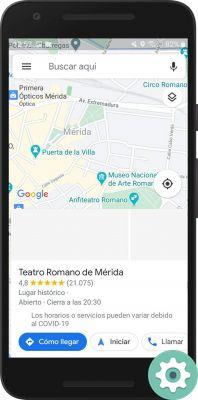
This is the process you need to do perform with each of the positions you want to save in Google Maps.
You can save those sites you have already visited in Favorites and the ones you want to visit in I want to go.
Plus, you always have the option to create a list for each city visited or to organize it with other criteria that suit you more.
review the saved locations, you just have to open Google Maps on your mobile and click on the "Saved" section, which appears at the bottom of the interface.
It is in the same section where it is possible eliminate easily saved sites. Scroll down and click the three-dot button to the right of each list.
Next, select "Edit list" and, on the new page, click on the X accompanying each position to permanently remove it from the list.
Infine, per get more from Google Maps, you can try these tricks related to the "Saved" function.

























