Getting into Gmail in the last few days will have you led directly to a mysterious question: do you give permission to activate the smart functions of the mail service?
Right from the start, without any introduction, Gmail takes you to to accept or reject the its smart features and customization tools, but how can you configure features you don't know?
If you are one of the many users who hesitate to choose between allowing or denying these options, we recommend that you pay attention to this guide on Gmail's smart features, in which we will explain what they consist of and how you should respond to the notice received..
Also, we'll see what happens if you don't choose smart features and how you can deactivate them if you have accepted them without knowing what their real job is. We started!

If you've gotten a notification from Gmail about its smart features, here's what that means.
What are the smart features of Gmail?
Gmail's smart features are features of the service that work to make it easier for you to use the email manager. In particular, the tasks of Gmail's smart functions these are:
- Automatic categorization and filtering of emails in the Main, Social and Promotions columns.
- Smart composition (text suggestions) in the email.
- Summary cards above the emails (travel, shipment tracking, and more).
- Extraction of event information to create calendar entries.
These functions, also present in Chat and Meet, automatically distribute the mail you receive, suggest text as you write and, in general, are aimed at accelerating the use of the platform by those who use it massively. For this, Google needs access to your data, ed è per this asking for your consent to continue doing so.
In addition to the smart features, the Gmail alert also asks you to use your personal Gmail, Meet and Chat data for customize other Google products, such as the assistant, Maps, Travel and Google Pay.
Google analyzes how you use Gmail, Meet and Chat and asks you for permission to use this information to improve the functions it offers you in its other services. In particular, the company wants to use this data for these functions:
- Reminder of the wizard about overdue invoices.
- View restaurant reservations on Maps.
- Grouping of itineraries in Travel.
- View tickets, tickets and loyalty cards in Google Pay.
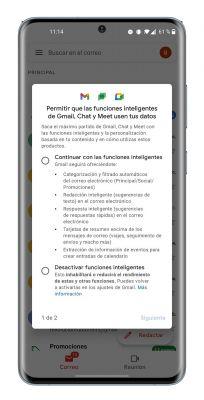
This is what Google asks you in this ad, but why does he do it now and not before? We know why.
Why am I getting an alert now?
Message categorization and typing suggestions are features there in Gmail for years. So it's common to wonder why the company has waited until now to ask for your permission to use your data for this purpose.
The reason is to be found in the European Union legislation, which forces Google to stop offering these features by default that automatically use your data.
Starting from December 2020, the American company must have your permission to use its smart features in your Gmail account, which is why it is just now that the warning appeared alongside the personalization of other services.
What do I agree to by continuing with the smart features?
As we have seen in the previous paragraphs, what you consent to by accepting the smart features of Gmail, Chat and Meet is that Google analyze the content of your account and the use you make of these services for its email filtering, intelligent writing, summary card display and automatic creation of calendar entries.
In the second part of the notice, Google asks if it can use the same data to improve your experience on other services, such as Assistant, Maps, Google Pay and Travel. Therefore, will use your account analytics information to show you overdue invoice reminders with the Assistant and view restaurant reservations in Maps, among other features.
In short, what you do by accepting the smart features is to allow Google to continue accessing your data and analyzing it to continue offering you those tools on its different platforms. If you like what these features offer you, accept the smart features to continue using them. If you value the privacy of your data more, you should just decline it.
What other Google services can these functions be extended to?
The smart features Google asks you about now aren't just about Gmail, ma concern also Meet and Chat, as we have mentioned on several occasions. The company collects all your data from there to improve the experience it offers you.
The permissions it requires based on customization, on the other hand, are of interest Maps, Travel, Google Pay and their Assistant.
What happens if I don't choose the smart features?
As Google warns you in the warning that appears upon entering Gmail, refuse smart functions will disable or reduce the functioning of the tools we talked about: email filter, smart writing, summary cards, etc.
Not being able to analyze your content and how you use Gmail, Meet and Chat, the company warns you that it will not be able to continue to offer you those features with the same performance as before.
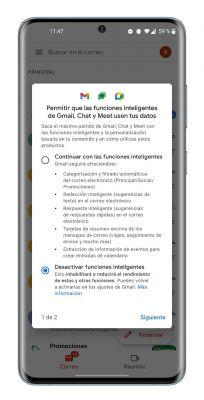
Click "Turn off smart features" to reject them.
How to disable smart features in Gmail even if you have accepted them
When you first got into Gmail recently, the first thing you came across was a message from Google about smart features and personalization for other products. If you wanted to use the email manager quickly, you might having accepted them without really knowing what it was.
Don't worry, because Google's new strategy, driven by doubts about its security and privacy, is to give you control of its tools so that you both the one who chooses how the company uses your personal information.
That way, if you've accepted Gmail's smart features but regretted it, you can easily disable them by following these steps:
- Open the Gmail app and view the left menu doing click the button with three horizontal lines in the upper left corner.
- In the menu, click "Settings".
- Select the account for which you want to disable smart features.
- Scroll down and click » Smart functions and personalization ».
- Click on "Disable functions" and all smart and personalization features in your Gmail account will be disabled automatically.
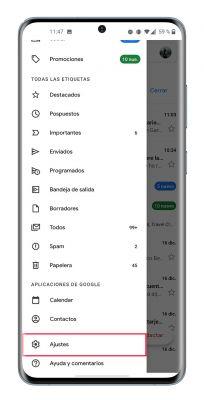
Smart features are available in Gmail, Meet, and Chat to give you the ability to allow or disallow Google from analyzing your personal account data to continue offering you features you now liked by default.
As we mentioned before, if you are interested in these features, accept the notice that Google shows you via Gmail. If not and you prefer prioritize your privacy, reject them smoothly.


























