Telegram is the messaging network that has recently reached 400 million active users per month and with multiple special functions. And while it doesn't surpass the popularity of platforms like WhatsApp, it's still a firm favorite.
However, unlike the WhatsApp, the application offers a security system very advanced, where you can hide your name and phone number if you want.
Also, to have one private conversation, there are secret chats, which will give you the chance to time the duration of a message.
This means that when sending or receiving a text, it will have the ability to self-destruct thanks to its MTProto 2.0 encryption. And if what you want is to use the famous one invisible mode of Telegram, do not despair! You can also configure the visibility of your state.
Therefore, in this post we will show you how to hide your online status and thus avoid inconvenience while working or chatting with a specific group of people.
The only disadvantage of applying the invisible mode is that you will not be able to see the status of the rest of the users, much less the time of the last connection.
How to hide Telegram online status
Here we show you step by step how to activate invisible mode in Telegram, both on mobile and on PC.
From the phone
- Open the application Telegram from your mobile.
- Click on Hamburger style menu, located at the top left.
- An option menu will appear. Give it a twist in "Settings".
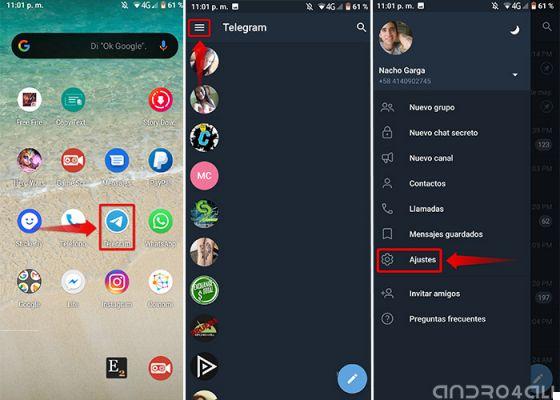
How to hide Telegram online status from mobile - Step by step
- Then tap "Privacy and security".
- In the Privacy section, click on "Last time and online".
- It will ask you who will be able to see your last one. time and I've been online. Choose from several options: "All", "My contacts", "Nobody". You also have a special option "Do not share with".
- In your case, choose "Nobody" and, if necessary, tap the check mark in the upper right to finish.
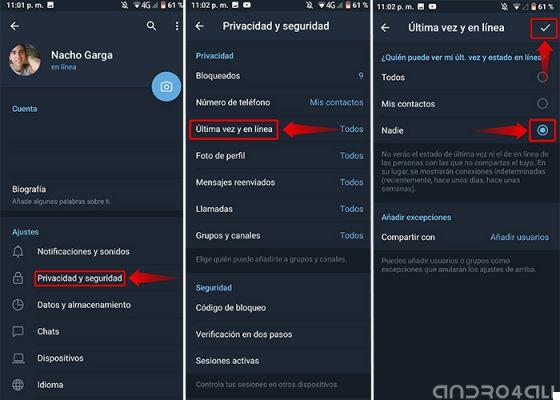
From the computer
- Open the application Telegram from the PC.
- Point the cursor on the hamburger menu, located in the upper left part of the window.
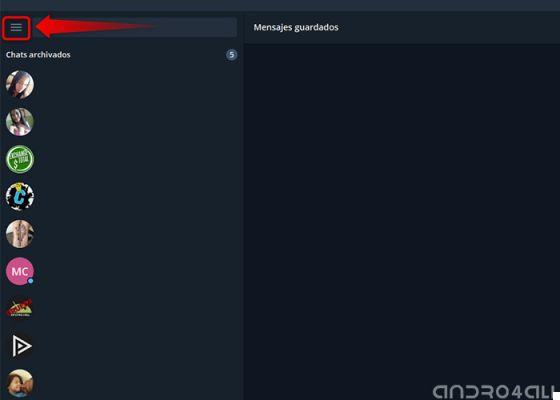
How to hide Telegram online status from PC - Step by step
- Find the option "Settings> Privacy and security> Last time and online"
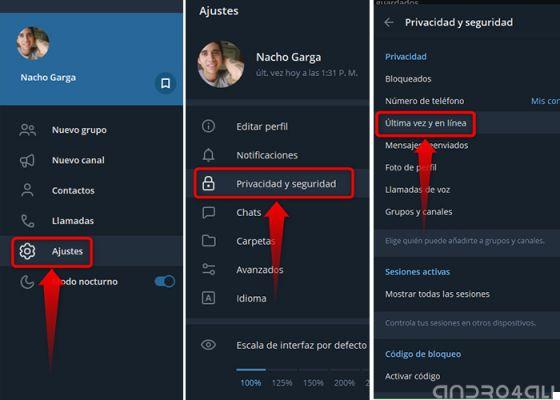
- Several options will appear, "All", "My contacts", "Nobody" and exceptions such as: "Do not share with".
- In your case, choose "Nobody" I awarded "Save" to make the changes successfully.
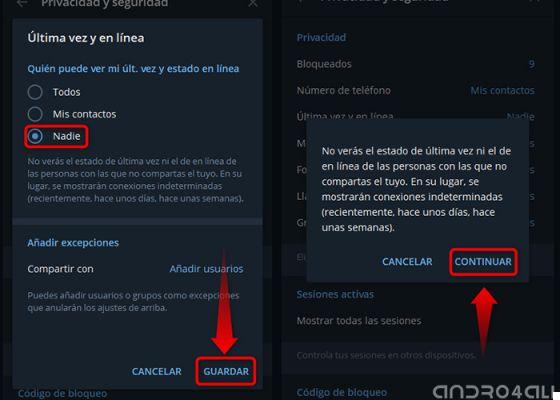
You may also like it | How to block Telegram messages in groups and channels
By following these steps in the Telegram configuration, no user will be able to see your online status and you will not even see the status or connection hours of others. If you agree to the terms, it's time to hide your online status and apply the invisible mode in Telegram.


























