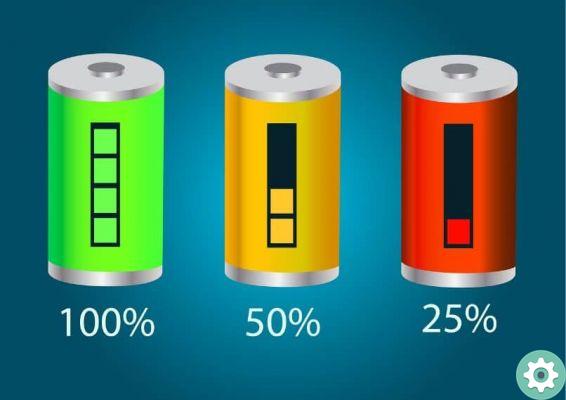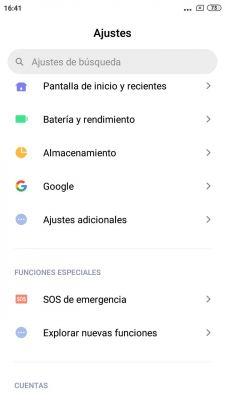Share the do headphones mobile with another person comes in handy when you don't have a 3,5mm jack duplicator handy.
However, each of you using a headset means give up one of the two audio channels, that is, do not listen to the song or video with all the audio elements.
To avoid this situation and listen to the entire audio, we will explain a simple trick which you need to apply from now on if you share your mobile phone headphones with another person.
This trick is based on a function found in Android smartphone, regardless of the manufacturer. Therefore, we encourage you to use it whenever you can, for sure you will notice it immediately while playing any audio.

Apply this simple trick when sharing your mobile headphones with another person
Trick to share your mobile headphones
Sharing your mobile phone headphones with another person allows you to hear the same sound at the same time without using a 3,5mm jack doubler, but it also has drawbacks. Listening to a single audio channel, each user loses the elements played by the other headset.
This could change thanks to a feature built into Android phones in the "Accessibility" section. We refer to “Mono Audio”, a tool that merges both audio channels into so that they are heard simultaneously by each of the headphones connected to the phone.
By changing the sound from stereo to mono, all elements of the audio being played are combined into a single channel. This allows a both users to hear the audio in full, with all the quality.
"Mono Audio" is a feature developed for deaf, although any user can easily activate it on their phone.
As we said, this is an ideal feature when the mobile headphones are shared with another person. For enable this useful feature, proceed as follows:
- Open the app "Settings" on your mobile.
- Scroll down and click on the section "Accessibility".
- Within «Accessibility», go to "Hearing improvements".
- Check the box «Mono Audio» to combine both audio channels in one headset.
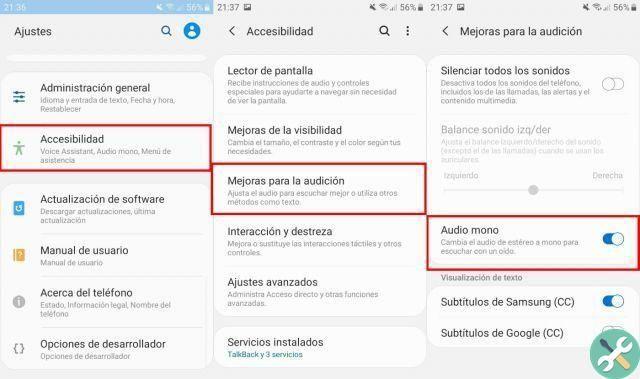
By enabling mono audio, you will hear full audio through both headphones
It's so quick and easy to use this trick to share headphones with other people. The process is explained taking a Samsung mobile as an example, but the steps are similar in devices from other manufacturers.
For example, if you have a Xiaomi mobile, you just need to go to Additional settings> Accessibility> Mono audio. In the rest of the Android phones, the key is the same: enter the «Accessibility» section and activate the "Mono audio" option.
They just want us a few seconds of your time to activate this phone feature, it will give you all the audio quality you need, even if you only need one of the headphones, whether they are wired or wireless headphones.