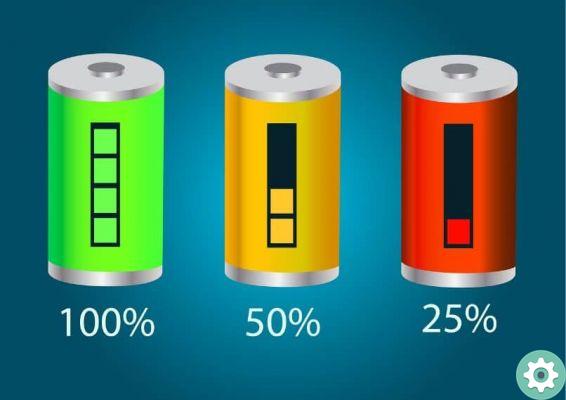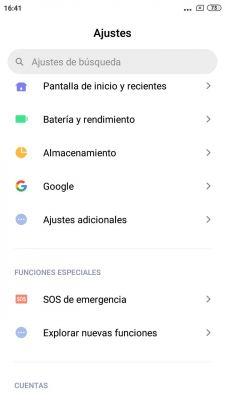La camera of your Xiaomi smartphone hides more secrets than you can imagine. With each new version of MIUI, the brand introduces more and more functions in the camera of its devices, some hidden, so that a good part of users never use them.
For this reason, today we want to review some of the best hidden features and tricks hidden in the camera of Xiaomi smartphones, so you can learn how to get more out of your device's camera system.

The cameras of a Xiaomi mobile phone.
Customize the colors and sound of the camera
THE MIUI camera app it is not only one of the most complete and versatile. He is also one of the more customizable.
For some time now Xiaomi has given the possibility of change aspects of the camera app such as accent color or shutter sound. To do this, you just need to follow these steps:
- Open the camera app of your Xiaomi mobile.
- In the bottom mode bar, go to the “More” section.
- Tap the square icon with a pencil in the top right corner.
- Within the "Customize" menu, tap "Colors" or "Sound" depending on what you want to change.
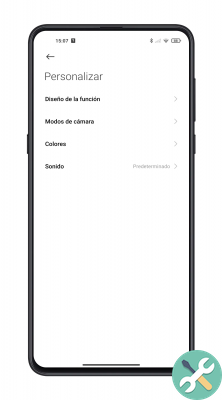
Activate the hidden camera options
In addition to all the options that your Xiaomi camera includes by default, they are hidden also other experimental functions. At the time, we have already explained how to activate these hidden camera options in Xiaomi, but it doesn't hurt to review the steps one more time:
- Open the file manager included in MIUI. If you have a mobile with Android One like Xiaomi Mi A3, you can use Google Files or any other file explorer for Android.
- Go to the “DCIM” folder and from there to the “Camera” folder.
- Display the explorer options menu to create a new folder or empty file and give it the following name: lab_options_visible
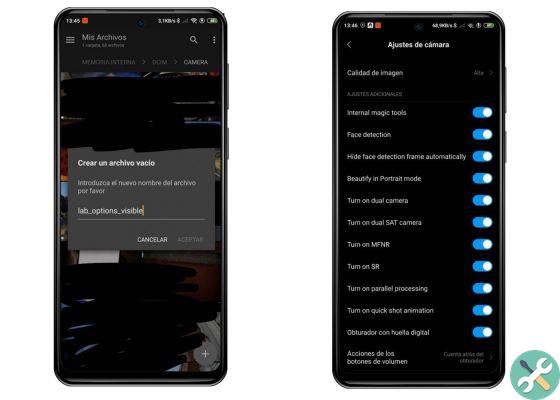
On the right, the hidden options menu of the MIUI camera
Once this is done, you can enable or disable the various experimental features. Currently, these are the ones available:
- Internal magical tools: tools for internal use to optimize image quality
- Face detection: The camera can detect the face and frame it in a frame. This option is disabled by default
- Hide face detection frame automatically: Hides the box that appears when the previous option is activated, but allows the camera to continue to detect the face
- Beautify in Portrait mode: Turn on beauty mode when using portrait mode
- Activate dual cameras: Use the dual camera when taking photos
- Activate MFNR: Multi-frame noise reduction. With this feature enabled, the device will take six different shots when taking a photo to overlay them and reduce image noise
- Activate SR: super resolution mode
- Enable parallel processing: processing parallel to speed up image and video processing
Change the style of the mode menu
When choosing between one of several modes included with the camera, you can do this through a menu showing all available options in small black and white icons.
However, starting with the MIUI 12, Xiaomi has introduced a renewed mode panel, with an updated and much more colorful aesthetic. To activate it, you just need to follow these steps:
- Open the camera app of your Xiaomi mobile.
- In the bottom mode bar, go to the “More” section.
- Tap the icon with the four circles at the top right.
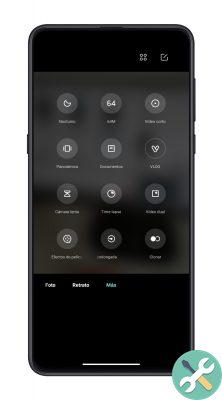
Order the modes to your liking
If you are not convinced of the way Xiaomi has organized the camera modes on your mobile, can always rearrange them in so that it is easier and faster to access the mode you are looking for at any time.
change the order of the modes, Besides hide or show certain options, you can follow these steps:
- Open the camera app of your Xiaomi mobile.
- In the bottom mode bar, go to the “More” section.
- Tap the square icon with a pencil in the top right corner.
- Within the "Customize" menu, tap "Feature Design".
- Once there, drag the modes you want to show or hide on the main screen or change their order.
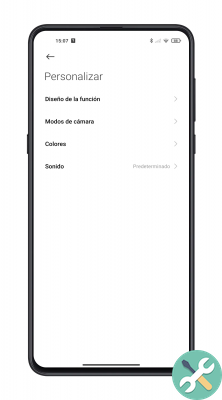
Quickly access your favorite camera modes
By default, Xiaomi hides the photo and video mode in the "More" menu in the camera application. But there is a way faster to access them all, via a swipe up gesture from the main screen.
However, this gesture is disabled by default and is required activate it by following these steps:
- Open the camera app of your Xiaomi mobile.
- In the bottom mode bar, go to the “More” section.
- Tap the square icon with a pencil in the top right corner.
- Within the "Customize" menu, tap "Camera Mode".
- Choose the “Other Panel” option.

Now, from the main camera screen, you can swipe up to access other available camera modes.
Change (or disable) the watermark
In some cases, you will see how the photos taken with your Xiaomi mobile phone include a watermark. If you wish, you can edit the watermark text or better yet, disable this option entirely. So you can do it:
- Open the camera app of your Xiaomi mobile.
- Tap the icon with three horizontal lines in the top right corner.
- Tap the "Settings" icon.
- Look for the "Watermark" option.
- Turn the option on or off or choose which text you want to appear in the watermark.