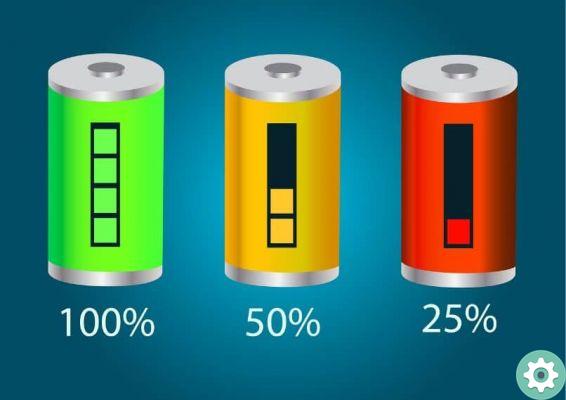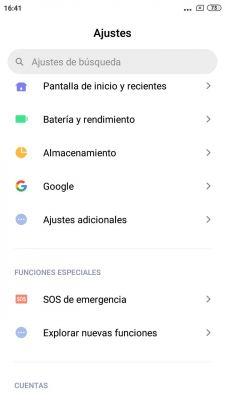If you have one Xiaomi device which was recently updated to Android 11, chances are you will see a small in the top bar or notification bar briefcase symbol.
The first thing you should know is that there is nothing to worry about, as this little symbol represents the working mode of Xiaomi devices. If you still don't know what it is, we will tell you below.

The briefcase symbol on your Xiaomi mobile: this is what it means
What is the work mode and what is it for?
La way of working o profile of work is a feature found in Android devices with latest versions of the operating system and that, in the case of terminali Xiaomi, it is essential to manage various actions.

Meaning of the briefcase symbol on Xiaomi phones
Specifically, any device running Android 7.0 or later has this working mode. In the case of Xiaomi mobile phones, it allows you to correctly perform the functions related to dual applications or the second MIUI space.
In this way, if for any reason this function is deactivated, it will not be possible for MIUI to perform the actions we have mentioned above, requiring you to activate it in order to use them.
How to hide the briefcase symbol from the notification bar on your Xiaomi mobile?
There are two scenarios to consider relating to working mode on your Xiaomi mobile phone. The first is that the symbol area of carrying case appears crossed out and the second does not appear.
If it is the case that the symbol is shown crossed out in the top bar of the screen, it is because the way of working it actually is disabled and it will be enough to activate it so that it disappears from the notification bar.

Here is what you need to do to permanently remove the briefcase symbol on Xiaomi
To do this, you simply need to go to the MIUI control center and activate it or you can enter "Settings or Configuration" and in the search bar type "Work mode> Activate work mode" And that's it.
How to activate the Company Mode or the Work Profile on your Xiaomi mobile phone?
For MIUI 12 users who wish to activate the "Company mode" for the first time, follow these steps:
- Enter the "Settings" of your Xiaomi device.
- Awards "Additional settings".
- At the bottom of the menu you will see the option "Company mode". Click on it and then click "Activate company mode".
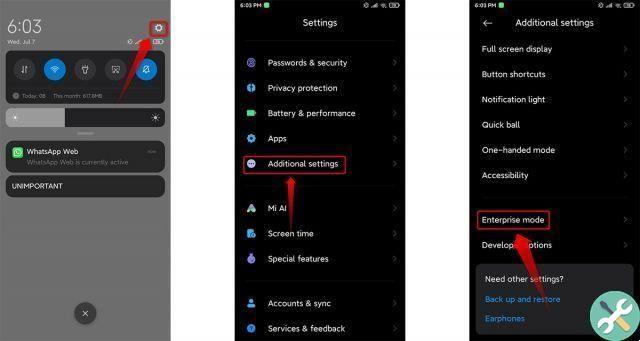
Enter "Settings" of the Xiaomi system
- Next, it will ask for the code company e the user license code to start pairing.
- Enter the data provided by the administration.
- Wait a while while the system syncs with the company server and that's it.
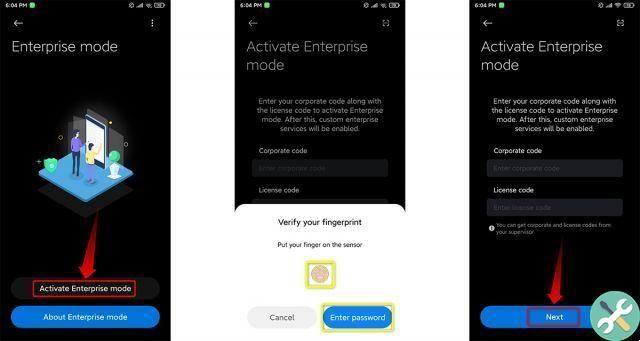
Activate the «Company Mode», enter the validation code and wait for the synchronization
Now, if this icon doesn't appear in the notification bar of your Xiaomi, it is simply because you are not using the double applications or second space of your mobile.
For this reason the system does not deem it necessary to activate this function and does not show the symbol in the status bar. If any of these options are used, the way of working.
In short, you have nothing to worry about, since your mobile is working properly. This symbol appears only when upgrade to Android 11 and you have two apps or a second space running.