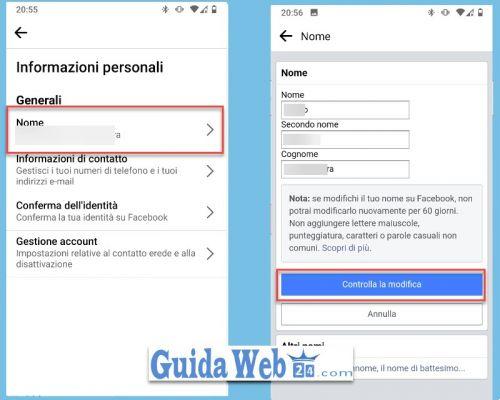
Surely you have used or use Facebook, one of the most used social networks in the world, by all types of users, young and old. Facebook focuses on communicating with other users or family members, but surely you've ever wondered how to change facebook name.
It may be that when you created your Facebook account you could have used another name or a pseudonym and now you want to change the name to put the correct name or another one.
A while ago we taught you about the Facebook email address, because now it's the name, the steps are very similar, but we will teach you so that there is no doubt and so you can change your facebook name when you want.
- The first step will be to access your Facebook account from your mobile or from your computer, as the steps will be the same for both platforms.
- You will now have to enter the Facebook configuration area, for this you will have to press or click on the Account icon, which is like a small downward arrow.
- Now we will click on Settings and privacy.
- Again we will click on Settings.
- A new window will appear in which we will have a menu on the left side and by default it will appear in our Personal Information.
- Next, on the right side we will have our data and in the one that will put Name, we must click on edit.
- Now you have to enter the name you want, but be aware that you won't be able to change it again within 60 days, so think carefully about the new name you want to enter on Facebook.
- Once you have written the desired name, you just have to save the changes and wait for the name to be accepted by Facebook.
As you have seen , change your Facebook name it's very simple, but you have to keep in mind that you have to think very carefully about which name to put, because you will have it for a while before you can change it again.
Most Interesting Articles
- best sites and apps to watch live soccer from pc tv android ios free and paid


























