Performing maintenance work on computers is an activity that goes through several stages. Each of the pieces that make up your computer requires special attention.
It is not enough just to do a superficial cleaning inside your CPU, or to clean files and malware that may be present on your system, however optimize the functioning of the computer, you have to pay attention to the details.
What is thermal paste?
One of the relevant aspects when performing preventative maintenance on your computer is related to the use of thermal paste.
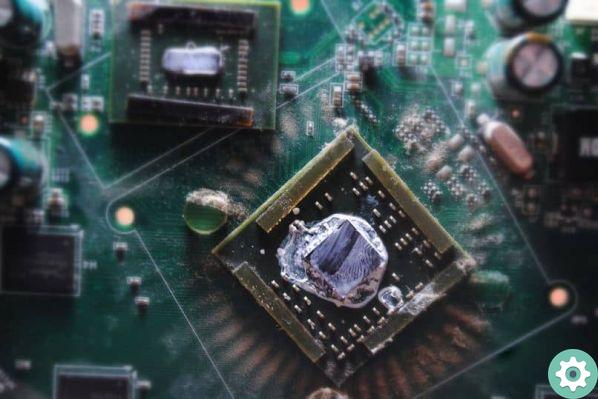
Thermal paste is a substance that acts as a heat conductor. It is a thick, metallic liquid. Its use in computers is quite widespread and is generally inexpensive and easily accessible in any electronics store.
What is thermal paste used for?
This substance acts as a conductor of heat between various components or parts which, while not maintaining a direct connection, are very close to each other.
As long as these parts or components are in operation, they will generate heat and, in the absence of thermal paste, overheating between components could cause significant damage.
Function of thermal paste
It is very important to apply the thermal paste on some metal surfaces of the computer and thus extend the life of the parts that compose it.

- Its use is very common among processor and heatsink, effectively directing the heat produced by the first element, towards the second.
- In this way the metal surfaces will not be affected as much by the high temperatures caused by their operation.
- Directing heat from a component such as the processor towards the heatsink will allow the fans of this second element to expel the heat out of the computer.
Tipi di pasta termica
On the market it is possible to obtain an interesting variety of this substance, thanks to the elements that act as components for the thermal paste. Among these are:
- Metal thermal paste: While it is usually the most expensive, it is also the best and most popular. It has components based on silicone and aluminum or silver, which improves the ability to conduct heat.
- Thermal ceramic paste: like metal, part of a silicone base, but this time the second element is ceramic powder. It's something simpler and less expensive, although it's not recommended for use on computers.
- Silicon: It is the lowest range in terms of thermal paste, and while it can do its job in dissipating heat in graphics or video card processors, its use is less recommended than ceramic thermal paste.
Thermal paste replacement
Once you have purchased the ideal thermal paste to perform this type of maintenance on your computer, you must follow some instructions:
- The first thing to do is turn off and unplug the computer, so that there is no active power source.
- Proceed to unscrew the heatsink from your computer to remove it, so you can work on the processor.
- Try to find a plastic object that can act as a putty knife to remove the old thermal paste. It is important that, under no circumstances, use metal that could scratch the surface.
- Get a handkerchief that doesn't shed any fibers for remove the remains thermal paste that could not be removed with the plastic object. You could moisten the fabric with denatured alcohol.
- Apply a drop of thermal paste on the processor. One of the most popular methods of application indicates that the drop size should be equal to that of a pea or half a pea.
- Make sure that paper or a cloth can be used when removing the syringe from the thermal paste to prevent lumps of this substance from forming and falling onto another metal part of the computer.
- Begin to to merge the heatsink and, progressively, the rest of the components.


























