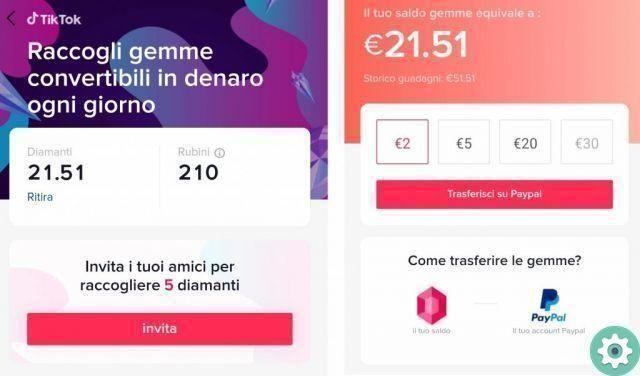
If you are interested in knowing what the TikTok wallet, how it works and how to get the balance, is that you are definitely entering the world of social network monetization, and the truth is that ephemeral content platforms are increasingly a way to make money, especially if you have already become an influencer.
Not everyone has accounts with thousands of followers, sponsors and prime income programs for publishing content, which already happens on platforms like Kwai and you can get it on YouTube monetization too, but on TikTok it's much easier to achieve it and the key is in those directed and in the gifts you receive in them.
In TikTok, you have the ability to send gifts to other users in recognition of the content they post, this stimulates the incorporation of new videos, original content and better quality. This action is done through the TikTok wallet, where we can buy coins and keep money to exchange gifts and stickers that are sent directly.
The gifts you send with your TikTok wallet balance are not for any user, because not all profiles can do it directly, only big tiktokers have the ability to do it and that's when you can send those gifts bought with real money.
In TikTok you can store as much money as you want in your wallet, buying in installments up to 7 thousand coins at a time, but it will always depend on the amount of money you want to spend and once you have exchanged your money for coins you can start using it in gifts.
How to top up your TikTok wallet
To buy coins on TikTok you have to follow the following steps:
- Accedi all'app TikTok
- Click on your profile in the Me tab located at the bottom right
- Now click on the three dot menu which is located on the top right
- Enter the settings
- Go to the Balance section, then click Top up
Once this step is completed, now you can use your money to send gifts directly.
The prices per number of coins vary from one operating system to another and we will indicate the sections available for refilling:
Android
- 70 coins: €1,09
- 350 coins: €5,49
- 1.400 coins: €21,99
- 3.500 coins: €54,99
- 7.000 coins: €109,99
i phone
- 65 coins: €1,09
- 330 coins: 5,49 euros
- 1.321 coins: €21,99
- 3.303 coins: 54,99 euros
- 6.607 coins: €109,99
You have to keep in mind that to make the payment you must do it with the payment method registered, both in Google Play and in the App Store, if you do not have a associated card, you must carry out the relevant procedure in your application store.
Once the coin purchase process is complete, you will see that this balance is available in your TikTok wallet in the Balance section, from that moment it is already available for the use you want to give it.
It may seem like a fun activity and the truth is spending money on a leisure activity is an investment, even more so in these times of confinement and pandemic, however the recommendation is to make small purchases if you are not sure what you really want spend your money on coins.
What do TikTok gifts turn into?
There is a wide variety of gifts you can choose to give to your favorite tiktoker, you can choose from a cheap panda that costs just five coins, to much more expensive gifts that can cost around 5.000 coins and that in real money can mean a few 50 euros.
You'll see that in the stream there is an icon at the bottom and from there you can choose the gift you prefer, the value of the gift will determine the dimension in which the image will be seen in the live. This action could mean an increase in followers and therefore you could really see it as an investment, even if you want to get the attention of the managers.
These gifts and stickers are not virtual collectibles, tiktokers will actually get money for it, regardless of how much they cost you. That money can then be transferred to your PayPal account.
Receiving gifts on TikTok empowers tiktokers who are not dependent on advertising campaigns of earning money on the social network and the process of redeeming these gifts is quite simple.
If you are a tiktoker we will tell you how to see and redeem those gifts:
- Log in to TikTok
- Now go to your profile in the Me tab below
- Click Privacy Settings
- Now go to Balance and open your wallet
- Select the Live Gifts option and there you can see all the rewards and diamonds you have accumulated.
All gifts that are sent are converted into diamonds for the recipient, but will be able to redeem it after obtaining 10.000 diamonds, which is equivalent to about 50 euros.
After completing that amount, you can go to your TikTok wallet and tap the Withdraw option.
After that you have to accept the terms and conditions, then log into your paypal account and choose the amount to withdraw at that moment, you can decide if you want to withdraw all the money, or a part.
How to fix problems with your TikTok wallet
After you withdraw money from TikTok because you had more than 10.000 diamonds and after the 24-hour period to have it in your PayPal account, you can start a claim on the platform. You will need to send this complaint to the transaction@tiktok.com email address and enter the following information:
- Screenshot with your TikTok profile
- Enter data about the version of the application installed on your mobile
- You must also provide the model of the mobile phone you have and the version
- Insert a screenshot with the transaction made to withdraw the money to PayPal
Lock TikTok wallet
If we have children and teenagers using TikTok, it is better to use the Restricted mode, which is also one of the suggestions in the TikTok Digital Detox option and thus prevent children or young people from making purchases without parental permission.
It's a kind of parental control which disables live broadcasts and also disables withdrawing funds, buying coins or sending gifts, so your children will not have any kind of access to this type of content and the expenses this can generate.
Another measure you can take is delete any payment methods you have registered on Google Play or the App Store and therefore you will have no risk of purchases and expenses from that and any other application.
Now we explain step by step how to activate Restricted Mode:
- Log in to TikTok
- Click on your profile in the Me option at the bottom right
- Select the three dot menu above
- Access the Settings and privacy section
- Select the Digital Detox option on TikTok
- Choose Restricted Mode
- Click Enable Restricted Mode
- You must assign a four-digit password, then confirm it
- Once you complete these steps, Restricted Mode will turn on automatically
Guadagna with TikTok
We have talked about it on other occasions, but certainly you can earn money on TikTok, beyond the diamonds in direct. The way to make more money on TikTok can definitely be the Creator Marketplace, it is an influencer marketing platform where brands and creators can connect to do business, where everyone involved wins.
Another one option to earn money on TikTok is the fund for creators, which is a platform that is also available in Spain and has some requirements to be able to apply:
- Have the PRO account
- Have at least 10.000 followers
- Accumulate more than 10.000 views on your videos in the last 30 days
- Be over 18 years old
At the time of the application you have to wait three to five days for the platform to accept you, if you meet the requirements and then TikTok will pay you via PayPal, however it is not very clear how much the social network pays, it all depends on what happens with your content, watch time and where your traffic comes from.
This information is much more accurate on platforms such as Kwai, which we have also talked about on other occasions, even if it is not available in Spain for now.
Finally, you can also make money on TikTok by selling content directly with sponsors who can pay thousands of euros for a single video, as long as your profile has the visibility they are interested in.


























