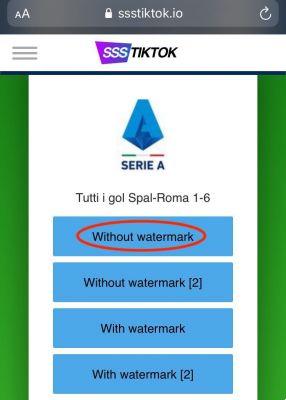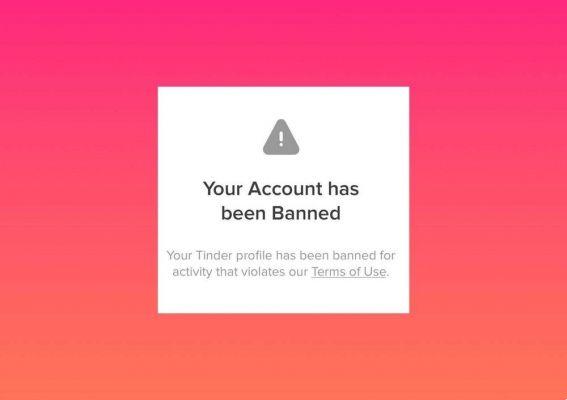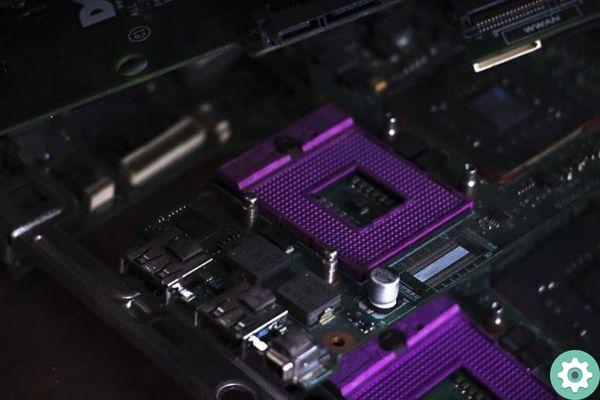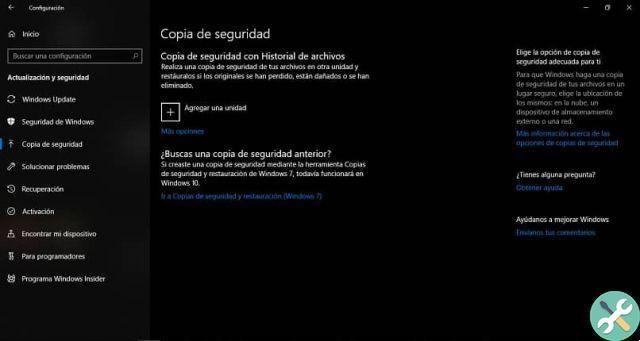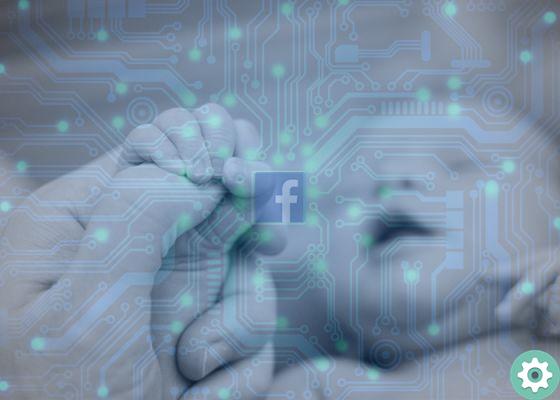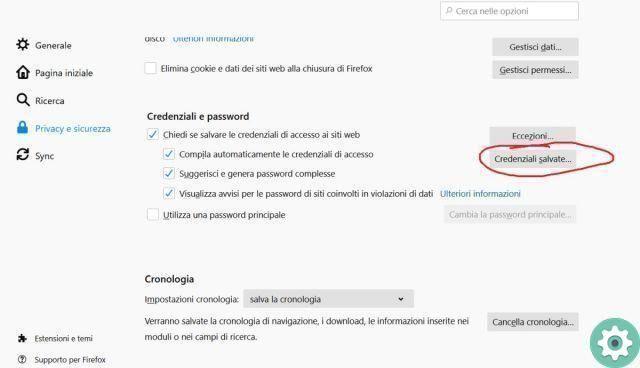There are now a large number of applications that function as social dating networks, which allow users to have the chance to meet another person through the same digital network or website which may be from a different country or even the same.
One of the most popular applications created for this purpose is tinder, which managed to be named Application of the Year in the Enter.co awards thanks to the fact that it had more than 50 million users registered on its platform.
What is Tinder?
Tinder is a dating application and website where you can chat with various people from anywhere in the world. In addition, it has a smart search system that only shows users who share the same tastes and who in turn they are closer to the location that you have registered in your profile.

Log into Tinder to meet people
Anyone can join Tinder and create an account quickly and easily and even better without having to pay anything, since registering on this site is totally free, and it's an application that you can also use from your computer.
To do this, simply access the official Tinder page by searching for the word «Tinder» from your PC's default browser, after finding yourself on the Tinder page, click on the option to create an account.
By clicking on this button, the account creation process will begin where various boxes will appear which must be fill in some personal information, such as name, age, location and email, as well as certain personal preferences and tastes you have so that the platform can adapt the intelligent search system to your preferences.
It should also be noted that one of the functions that the Tinder platform brought us in its latest updates is to allow the user to have group conversations with different users of the platform, within groups you will be able to speak with up to four people at the same time.
If you want to know how to have group conversations on Tinder, keep reading this article, then we'll show you how to do it.
What is group chat - How to have a group conversation on Tinder?
Group conversations are very common in messaging applications, in the case of Tinder, group conversations can be very useful for generating appointments between more than two people, as it could make dating more fun for the same users.
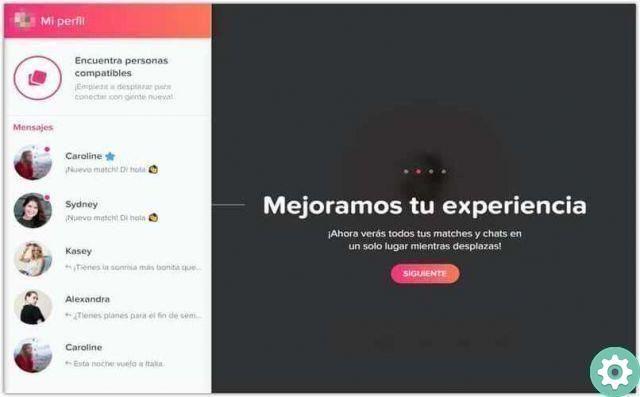
Tinder's group conversations have allowed the application to open up to another approach, as it will not only be designed for couples, but will also allow for create new friends which in turn will make the platform more fun for all of its users.
Group chats are a quick and easy way to bring multiple contacts together in a chat room, facilitating communication between everyone and without major inconveniences. Today almost all apps have an option for 'group chat' , as many find it more practical and fun to be able to interact with multiple contacts at the same time.
Tinder is no exception, you can already create groups to chat in the popular dating app. You just need to open an existing chat with another person and in the top right corner you will see a '+' symbol where by clicking you can add the people you want , after making your selection you just need to confirm and you can start chatting.
Steps to have a group chat on Tinder
To start chatting in a group on the Tinder platform, you need to have the application updated to the latest version, you can do it directly from the official website Google Play Store, looking for Tinder in the installed applications section by pressing the button. "Update.
It is important that the Tinder application is up to date because this feature is part of the latest update of the Tinder application, below we will show you step by step how to start a group chat on Tinder:
- The first thing you should do is open the Tinder application from your device or official page
- Then you will need to log in with your corresponding data and email
- Once logged into the platform, go to the conversation you have with a user
- Within the Tinder chat press the "+" icon to start adding people to the conversation
- Choose the users you want to join the group chat
- After selecting the users with whom you want to start a group chat on the platform, click on "Accept"
- And this is all! You can start chatting in a group with the people you want from the Tinder dating application, we hope this article was useful to you.