Today we will teach you a trick very useful for Xiaomi to save information that, due to its importance, you do not want to leave on your phone, and thanks to MIUI -without any third-party application-, you can make some of your secret notes.
We will teach you how to create secret notes on your Xiaomi, a little trick that takes no more than 2 minutes and just a few taps from the main screen, so starting to create them is a very simple process. go to the canteen!
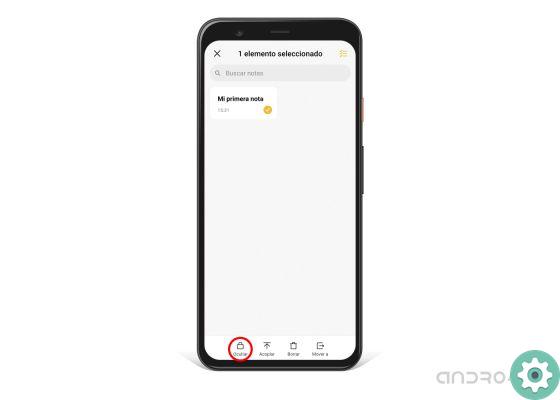
Xiaomi gives the option to hide the notes when selecting them
How to make secret notes on Xiaomi step by step
Creating notes and hiding them on your Xiaomi mobile is quite easy thanks to the possibilities offered by MIUI in this sense, since the level of customization has been offering this functionality for years. Hiding your notes is now easier than ever and there are just a few simple steps to follow:
- Go to the Notes application
- Swipe from the top to the bottom and hold your finger
- When the Hidden Notes section opens, configure the lock pattern
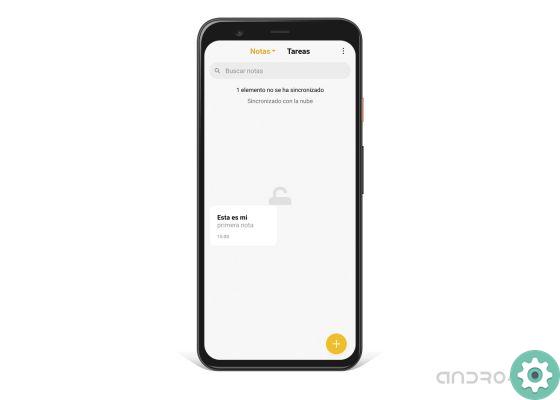
Scrolling down will take you to hidden notes
Once you have established the unlock pattern for the hidden files, you just have to start hiding the files, and it's a process that will only take a few seconds. AND simply hold your finger down on a note –And then select multiple notes, if applicable– and when you have done so, the option to hide these notes will appear at the bottom.
As you can see, it is a very simple method that Xiaomi has introduced in its mobile phones to be able to hide important notes, such as passwords, relevant data or any notes you want to keep away from curious hands and eyes, for with certain things, it never hurts to be cautious.


























