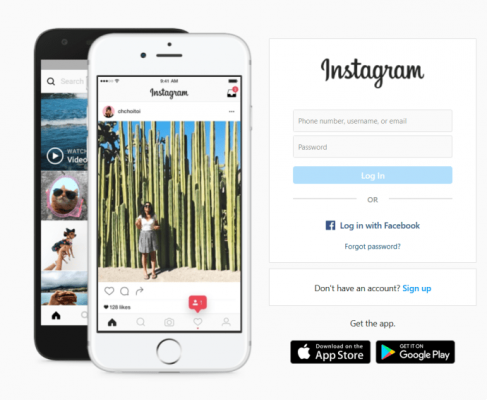
From the beginning Instagram was created to be used on mobile phones and tablets, but the web version of Instagram has arrived and it has allowed us to access one of the most used social networks in the world, thanks to the web version there is a trick with which there can download instagram photos from browser.
In the web version of Instagram we can use it just as if we were on our mobile, but with one difference, from the browser we will not be able to upload content to the application, it is a function limited to mobile devices, otherwise he will be able to see photos from our feed, the Explore tab and even private messages.
Save As, a great trick to download Instagram photos
In the following lines you will be able to see how we can succeed in download all photos that we want from Instagram from the browser, as it is a very good trick and you will see that it is really simple, you will only have to follow these steps:
- The first step will be to access the web version of Instagram.
- Subsequently we will access the profile from which we want to download the photos or to the explore tab.
- The next step will be crucial, because if you want more photos you will have to upload as many as you want scrolling down the profile feed or the explore tab.
- This step is optional, but highly recommended, create a folder on your desktop and name it, for example, "Instagram Web Photos".
- Now we open any photo and click on it with the right mouse button.
- Select "Save with name".
- Then save the file in the folder you created earlier and wait for it to download.
- After downloading, you can see in the folder all the photos you have previously uploaded to the web and also the profile photo of the users.
Download Instagram photos with a screenshot
Another great trick we can with getting instagram photos from browser will take a screenshot, yes, it may seem obvious, but there are many users who don't know this way of downloading Instagram photos, to do it follow these steps:
- The first step will be to access the Instagram website.
- Find the photo you want to download.
- Now you will have to take the screenshot, if you are using Windows 10 you can use the tool called «Scraps» with which you can directly make a selection of the desired area, in this case the photo.
- If you're using macOS you can press the key combination «Command + Shift + 3» and it will be saved in your Documents folder.
So with these tricks you can download as many photos as you want from Instagram from the browser, but you should know that the quality of the downloaded photos is not that great. So now you can use this trick with any photos you want.


























