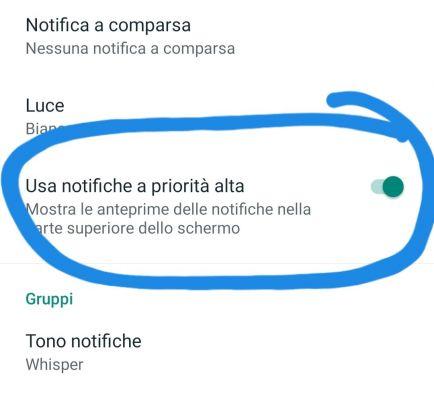
All users who have the beta version 2.18.177 of WhatsApp onwards can now enjoy the latest feature of our preferred messaging client, that is called «High priority notifications».
High priority WhatsApp notifications What are they and what are they for?
Well, it's a little late but our favorite messaging client is making small steps… slowly but without pause and that is that we can finally enjoy one of the new features incorporated in Android 5.0 Lollipop, we are talking about priority notifications.
The function of these priority notifications is none other than that of prioritize WhatsApp notifications compared to those of other Android applications.
You might be interested
- Download WhatsApp without Play Store
- Activate WhatsApp without verification code
- Cheats for WhatsApp
Requirements to activate high priority notifications in WhatsApp
Only the following ingredients are needed in the formula to activate this feature:
-
- Android 5.0 Lollipop or versions successive (older versions do not support priority notifications).
- Have the version beta 2.18.177 of the installed application.
High priority notifications How to activate them in WhatsApp 2022?
If you have met the above 2 requirements, you can turn on WhatsApp high priority notifications very easily. The first thing we have to do is enter our messaging client and click on the top right where the 3 dots are located.
Now a menu will appear and we will have to press the "Settings" section, as in the photo.
In "Settings" we will see the following options:
- Tale.
- Chat
- Notifications.
- Data and storage.
- Invite a friend.
- Help.
We are interested in "Notifications", click to enter.
Within this section we go down a bit until we find the section that says:
High priority notifications
«Show alert previews at the top of the screen»
We try to have this option active and ready.
If you have had problems with turn on high priority notifications on WhatsApp, you can always leave me a comment. Thanks for your visit and hope to see you again.


























