Google Fit is an excellent application to keep track of all your physical activity and, in this way, take care of your health. To help you get back in shape, Google added one in 2021 feature called Pace Walk, which aims to help you walk fast without slowing down. If you haven't tried it yet, we'll explain in this guide what exactly is and how you can configure it.
Recall that Google Fit is one of the best apps for taking a walk you can use on android. In addition to counting your steps, it is used to record workouts such as aerobics, running, urban cycling, or swimming. In addition, you can monitor your weight and set daily goals to maintain good physical condition. As if that weren't enough, now Google Fit has walking to the pace so don't turn down the intensity when you go out for a walk.

Google Fit helps you walk fast with Walk in Step feature.
What is Google Fit walking to pace?
Google Fit Paced Walk is a new type of workout added to the Google application in version 2.57. Your goal is to get better performance from the walks you take every day by setting an intense pace of steps per minute. So, with a light walk, you will require your body for one greater intensity than if it were a simple walk.
As Google explains when testing this tool, this light pace is based on a pace of 100 steps per minute for most people. If you do it right, the most normal thing is that you finish the exercise a little panting, so you will notice that your walking has been intense. To help you stay on track, Paced Walk has a metronome scoring the steps you need to take with acoustic signals.
These sounds are not incompatible with listening to your favorite music or podcasts, as they will play on them. As we discovered when testing the feature, the minimum pace you can set is 60 steps per minute, while the maximum is 160 steps per minute. If you still don't have this cool workout on your Google Fit, remember to update the application from the Google Play Store to receive it.
How to set up Google Fit paced walking
Using Paced Walk in Google Fit is extremely simple, as you just need to log the workout like any other. After making sure you have updated the app and have this feature, you just have to follow these steps to set it up on your Android:
- Open Google Fit and scroll down.
- Click on "Try walking with rhythm".
- Read the training introduction that Google shows you.
- When you get to the settings screen, click the + or - buttons to increase or decrease the target pace in steps per minute.
- Click on "Start walking with rhythm" to start the workout. Now you just have to start walking and follow the rhythm set by the metronome, which is also visually displayed on the screen.
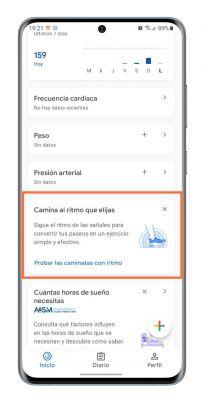
In the previous procedure, the steps to follow were explained by the section integrated into the home screen of the app to test Rhythm Walk. However, you can also configure the training in a simpler way, as if it were any other exercise available. So you can do it:
- Apri Google Fit.
- Click the + button in the corner bottom right.
- Tap the option "Register training".
- Under the business type, select "Walk to rhythm". Set the target pace in steps per minute you want to follow during your workout.
- Toccata “Start Pacing Walk” e it begins to do that walk more intense than a normal walk.

As you can see, Google Fit Paced Walk is no longer mysterious, it offers an extremely quick and easy setup. The responsibility is on you: put on the headphones and increase the pace to respect the established steps per minute and, in this way, get fit while walking.


























