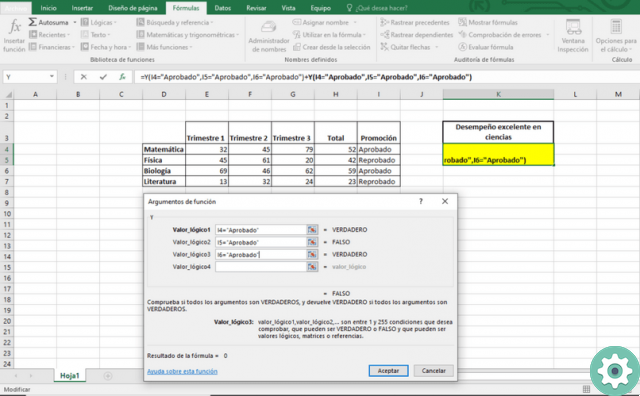Well, the management of software such as those of the Microsoft Office family significantly increases the efficiency and the pace of work, if you have not yet installed it you can download Microsoft Office from its official website. Furthermore, it is a contribution to the organization and quality of the activities that you can carry out through an Excel diary. For all this, in this article we will teach you what they are and how to perform logical functions in Excel.
What are the logical functions in Excel?
This type of function is very useful for many tasks. What they do is evaluate the fulfillment of some conditions that we have set for our data and, depending on this, we can decide what actions to take.
How to perform logical functions in Excel?
The first thing, of course, will be insert all data into Excel with we want to work on. Throughout the guide, we will show some examples.
Throughout the process, we will be working on the board Excel formulas, with his instrument Logic.
How to use the logical function Yes in Excel
Let's imagine we have a table with some students' grades. In it, you will average the results you have achieved during each quarter and this will give you the final grade for each subject. Then, we will see if the student passes or not, a depending on whether it has exceeded a certain value its average or less.
For this type of activity, the function Yes, since it will return "passed" if a certain value is exceeded and "failed" with a low value. In this example, the pass will be 51 points (inclusive).
You will stop on the cell below the Promotion cell, and go to the context menu Formulas–> Logics–> Yes. A window with three boxes will appear, which you will fill in as follows:
- Logical test: You will enter in your condition. In this case you put the cell coordinate of Total and say that it is less than 51, for example H4 <51
- Value if true: Write the response that should appear, if it's true that H4 <51. It would be frowned upon for not being over 51.
- Value if false: Here is the text which will be displayed, if the condition is not satisfied. Since it exceeds 51, the value is approved.
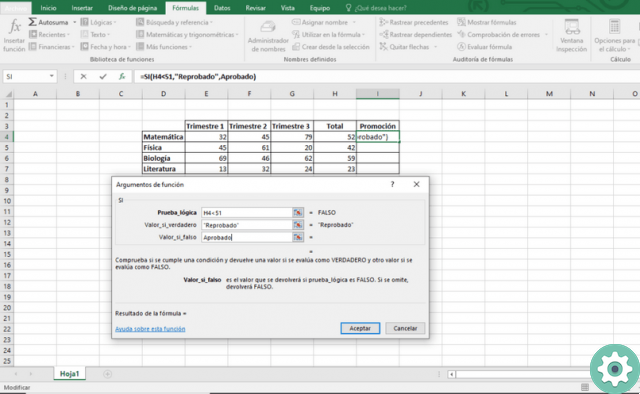
Just apply the same format in all Promotion cells.
How to use logical AND function in Excel
This function can be complemented by the Yes function, but now we will make it easier. We will create a new column, which evaluates the scientific performance of the student in a simple way. When all science subjects are passed, the result will be shown True, if anyone has failed, it will be False.
To achieve this, we will press on the box below up to our new column and follow the same steps as before, but selecting this function: Formulas - -> Logics - -> Y. In the window that appears, we will place each of the conditions that must be met at the same time.
For our example it would be that the coordinates I4, I5 and I6, which correspond to Mathematics, Physics and Biology, have the text Approved. The formula is I # = "Approved". Note that we put the text in quotes, because it is about reading the text as it is, otherwise we would have an error.
By accepting, you will automatically have the answer. It might not seem very useful in a small example like ours, but imagine a table filled with thousands of data, from hundreds of students. These types of formulas they can save our lives and play a much more efficient work.