Surely you have happened to want to access a website from your favorite browser, that page does not load but rather you receive a Error 408 on that page. This can be very annoying if you have no idea what that error was, what caused it, and how you can fix it.
But from now on you won't worry anymore if you find yourself with this annoying mistake, because today we will explain to you what does it mean and how to fix the 408 Request Timeout error?
What does the 408 request timeout error mean?
To understand what this error is, you need to understand a little bit about how browsers work and the client-server relationship and the responses that come from that relationship. When we are on a website, said website by default must be loaded in a browser.
In order for this type of response to occur, the Hypertext Transfer Protocol or HTTP protocol, which works in a special way and is very useful. This is nothing more than client-server interaction. Where the preferred browser responds to the client via an HTTP request and followed by this, the server sends a response, which includes a status code.
Generally these types of responses go unnoticed by the user, but instead the HTTP error codes are many, for example, to mention another error of this class, there is the HTTP 404 not Found error that usually affects WordPress. These errors work differently, if there is a problem, the browser will reflect it by showing the series codes 4XX or 5XX, which reveal a problem on the part of the server or client.
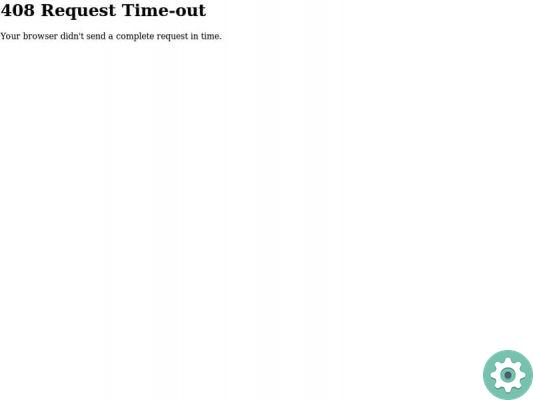
This type of response to an error is what gives rise to the 408 error, which reflects the timeout of the request made by the client on the server.
In general, this type of error is due to user or client related issues, although there is a slight chance that the problem is due to browser related configuration errors, which is why you should always try to use the best web browsers.
How to fix the request timeout error 408?
There are several measures you can take when trying to fix a 408 error, including some measures we will mention:
- Check your connection: As we explained earlier, the 408 Request Timeout error is usually caused by problems coming from the client. One of these problems is usually yours Internet connection, which obviously does not load the pages at all well and it is this very thing that can cause the 408 error.
- So the best thing you can do is check your internet connection, restart the router and visit other websites to see if they load or not.
- Wait a bit - this seems like a slightly atypical solution, but as mentioned above, if this error is caused by internet problems, they could resolve themselves in a matter of time. It might take minutes, so you can wait a bit and then try to load the page again.
- Check the URL: Another option you need to try to find a permanent solution to the 408 Request Timeout error problem, is to go to check if the URL you want to browse is up to date it's correct.
- Sometimes the 408 error occurs when you try to access a website that is no longer available or if the page you want to reach has changed its address to HTTPS which is other than HTTP. Then the URL you are using will not take you to the page you want, but rather a 408 error will occur.
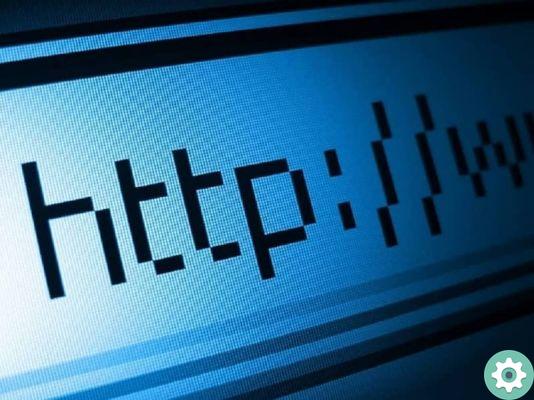
did you notice? It was very easy to learn a step by step solve l’errore 408 Request Timeout once and for all , so when this error appears in your browser, you can take appropriate measures so that this error does not reoccur while browsing the Internet. While they are not complex solutions, by adding these small efforts, you will not know more about the 404 Request Timeout error.


























