Over the years, i technological advances have given us a more diverse digital world, where we find many elements that we have in the physical world reflected in the digital one. One of these elements are maps, which are these scale representations of the earth or a part of it.
Maps for many years have been put on paper, but with the use of technology they can be on the screen of any device. When we talk about a digital map we are referring to a dataset, which is provided spatially. Some digital maps are extracted directly from satellites, providing a realistic representation. We can obtain two main types of digital maps, the raster type and the vector type.
- The vector maps are represented in geometric shapes, are mainly used for navigation as they provide more specific data.
- Raster maps, generally satellite images, offer more elaborate audiovisual quality to take up more space on your devices
Taking a context of what digital maps are, in today's article we're going to talk about Apple Maps, which is a map service provided by the American company Apple, at first driven by Google Maps, to become its competition today.
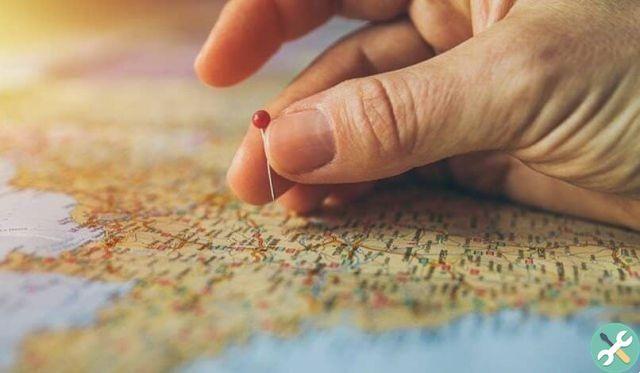
We will also see the functions it offers us and what alternatives exist to this digital map service. Next, we will develop each of these points.
What features does Apple Maps offer?
Apple Maps gives us more than just visualization for its digital maps, but it has other functions that are useful in different opportunities, so it is important that if you are an iPhone user, you know that other functions offer Apple's digital maps service.
- One of the first functions that Apple Maps has is the ability to show our current location, helping us to better orient ourselves where we are or even sending it to another person, in case giving indications is not our strong point. All information provided by Apple Maps is accurate, but in case you want to disable it, you can do so via the setup, showing an approximation of your current location instead.
- Indicates the streets and public transport, this information helps to orient yourself better than at public transport stations.
- Create a specific route and destinations, thanks to this we know which route to take to get from a point "A" to a point "B" marked in the most efficient way. In addition to this, there is the possibility to save through the App, the destinations that we use frequently, making it easier to locate them through Apple Maps.
What other digital map services are there besides Apple Maps?
Having seen the functions that Apple Maps offers us, we must know that there are more digital map services besides Apple Maps. Any digital map service it has a better developed area than another, but for that we will mention and explain some of the digital map services that exist besides Apple Maps.
Google Maps
It is the map service that comes with most devices that run on the Android operating system. It has a great deal of information of all kinds, so a user of this is unlikely digital map service you plan to switch to another one.

ApriStreetMap
This alternative is a project in which there is collaboration to create free maps that can be edited. These maps are created by those who use the application, this using free tools for the collection of geographic data, assigning its own content from the map service.
Here we are
Finally, Here We go, is another of the alternatives that we can use, this application in addition to providing digital maps, in them indicates traffic information or the option to order a taxi. This multifaceted face makes it an important alternative to Apple Maps.
We hope you enjoy this article on Apple Maps ti was useful, in addition to this we let you decide for other online map services, using the one that best suits your needs.
Etiquetasi phone

























