Today, programming is one of the most useful professions in the workplace. That's why companies do an exhaustive search to find qualified people in this industry. To be part of this group of people with great programming skills, you need to be self-taught.
As there are endless topics that need to be handled smoothly and without errors to achieve success. One of these topics is knowing what a MAC address and how you can find it on your device. You may also be interested in how to find and find your MacBook Pro's Mac address easily.
When it comes to telecommunications, this address and its function are essential, so knowing its meaning is important. Now, what is a MAC address for sure? Why do you need to know about this? The fact that you have read this article means that you are interested in knowing the answer we will give to these questions.
So our goal will be to explain this to you tech and learn how to locate your MAC address on your computer or mobile device, regardless of brand.
What is MAC?
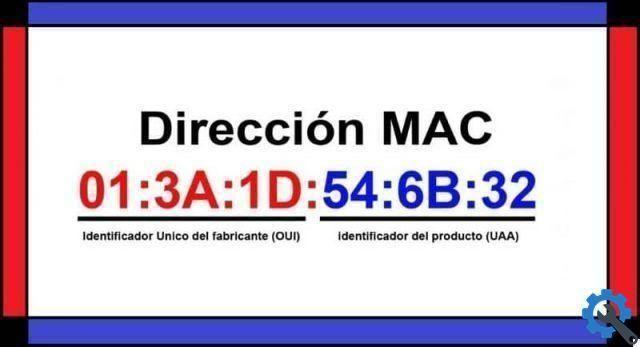
This is known as the physical address, it is the identifier of a unique network adapter which varies by manufacturer. It is made up of 48 bits expressed in hexadecimal digits so it can be expressed in the following way "00: 1e: c2: 9e: 28: 6b".
Half of these bits correspond to the manufacturer and the other half to the model of your computer or mobile device. It owes its name to English words Media Access Control, and corresponds to network cards for different technologies such as: Ethernet, IEEE 802.3, Token Ring, WiFi, etc.
What is this used for?
As we have seen, it is used to identify any device on a network and at the same time allows you to filter the unregistered ones. Being unique identifiers, it gives the possibility to be used as an administrator, allowing you to accept or refuse access of a device to a network.
Although in theory this address of yours device is fixed, you can change it so that your network is recognizable at a glance. But keep in mind that when you connect to a router, your MAC address is sent automatically.
So be careful because you don't want anyone to own it. This also makes it easy to get a fixed IP address which is rare as the router tends to change afterwards every connection. If you want to know what is the difference between an IP address and a Mac address, go to this article.
How to know the MAC address of your PC or mobile?

It is not common for people to know how to access it. Of course it is used by those who manage a network with many connected devices at the same time and needs to better manage its flow. But if at home you want to know which device has access to your network, you can identify it without having to turn it on or off.
For this, below we will show you how you can access your connected list from your computer or mobile device.
Know your MAC from your Windows PC
All you have to do is press the "Windows" and "R" keys from the keyboard at the same time, making the tab appear "Run". Then proceed to type “cmd” and then click “OK”, “Command Prompt” will open which is a window with a black background. Proceed to write "ipconfig / all" and some data will appear, locate "Physical address" to know your MAC address.
Know your MAC from your macOS PC
Go to option "System Preferences" and select the word "Network" to choose the one you are connected to. Followed by that select "Advanced" which is located at the bottom of the screen. Several "Hardware" tabs will appear when you select it, you will see your MAC address.
Know your MAC from your PC with GNU / Linux
Go to option "System console", write us "ifconfig" you will get your MAC in the "HWaddr" box.
Know your MAC from your Android device
Log in to "Settings", select the “Wi-Fi” option, go to “Advanced Settings” and finally you will get your MAC address.
Know your MAC from your iOS device
Go to "Settings", choose the "General" option, then select "Information", you can see your MAC in "Wi-Fi address". If you want to know how to change, configure or clone a MAC address with a router, this article can help you.


























