If you don't know the ID, much less can you solve other problems like when Discord doesn't recognize the microphone. Much less do I know why I don't listen to Discord or listen to me.
When you start out in Discord you might feel a little shock, since you generally don't understand where the are functions. Therefore, it is also necessary to know what Discord means and what can be done with it.
But this is extremely simple and you will learn where each option is. Indeed, through this article I will show you what your Discord ID or Discord TAG is.
How to find out your Discord ID?
When you are new to Discord, it may be a little difficult for you to get to know the available options, as there are a lot of them and it's not easy to learn them so quickly.
But in case you want to know what your Discord ID or Discord TAG is, just follow the steps that I will show you below:
If you are looking for this option, it is because you have downloaded the application and have already registered. In case this is not the case, download Discord on yours mobile and register, which is extremely simple.
Now, knowing your Discord ID is very simple, as this will have two processes.
- The first is to remember the username you used during registration and the second is the 4 digits that the application gives you after registration and inserts them after the number (#).
- When you enter the application you simply have to slide until the sale on the left side.
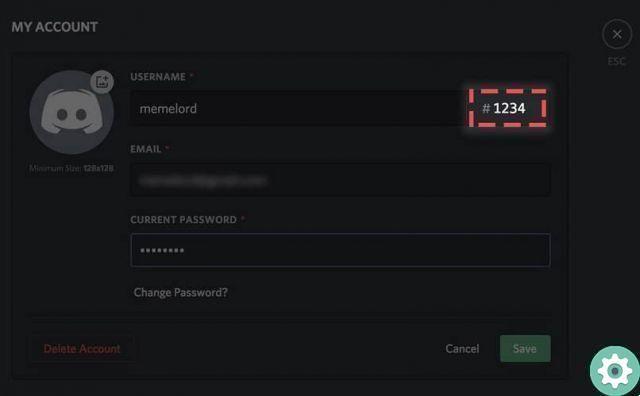
- In this window will appear the information of friends you have on Discord. If you haven't added anyone, nothing will appear.
- If you look at the bottom of this sale, your username appears and i appear under the user four numbers after the number (#).
- This is yours ID Discord and that's what you'll use to get someone else to add you to your Discord app.
After being added
After knowing what your Discord ID is or TAG Discord and a person adds you, in that same window you can see that person's user appears.
The same happens after adding another user, you will need their Discord ID and after adding it, will in this new window.
From this option you can choose the users you have added to make video calls, make voice calls or even text each other via SMS.
It may seem a little complex at first to learn where each option is, but gradually you will notice that everything you previously noticed complicated is now simple.
What is discord?
Discord is a platform for social purposes created to chat on games and it also has many functions and purposes.
It might seem like the app at first TeamSpeak or Skype itself, but the difference is that it has more professional features and options.

For this reason it has become so popular, especially among the players who generally use it while playing in the company of other people.
The Discord application has two different versions, you can get it for both mobile and PC, you can also use it from your PC directly from the web page.
In addition to having functions for video conferencing, chat via text or voice, not to mention that yes it is a free application.
When you have a conversation with other users, it is done using servers, so you can create community via the app.
This means that when you create a community you can have your own server, so you have different channels which can then be given to each user who belongs to the group.
You can create groups for a specific game, even private or public. But it's really fun to be able to play with your friends while you talk to them.


























