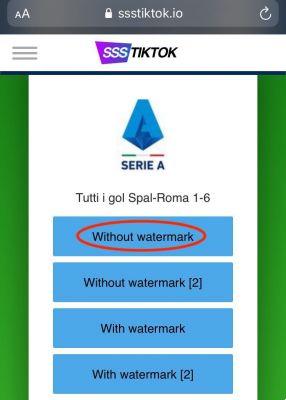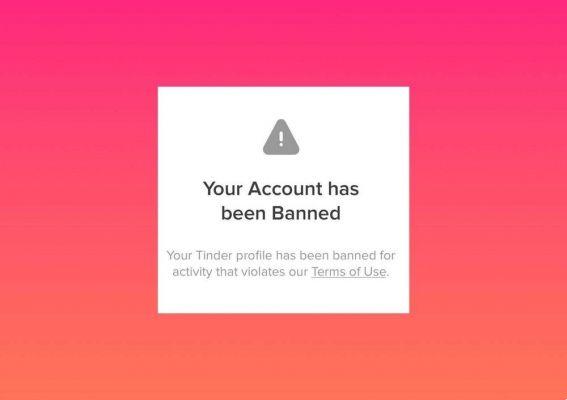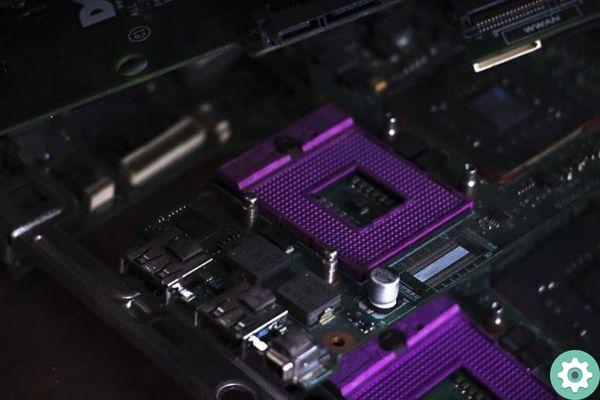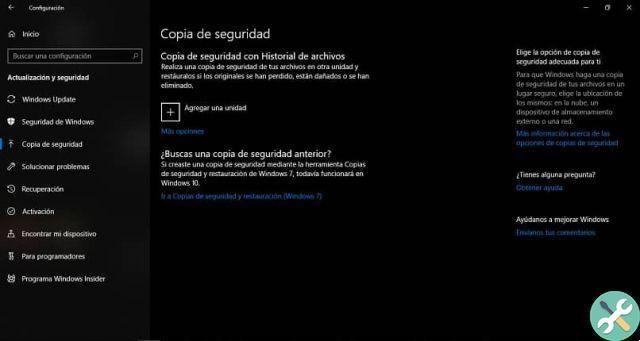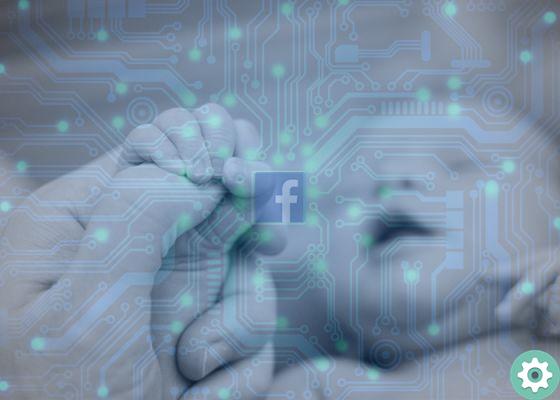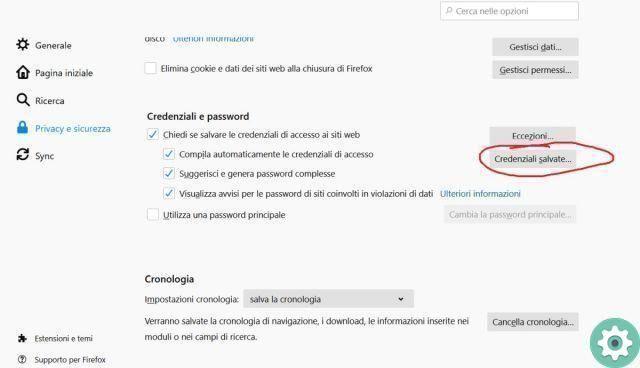I social network they were created with the aim of communicating with your friends, share interesting content or find funny things like memes, photos of places or funny videos of cooking, sewing, crafts or games.
The field of social networks is expanding more and more, not only can you count on Facebook, Instagram, TikTok, Telegram or WhatsApp, but now there is an application that is trending and is called Tellonym.
What is Tellonym?
Tellonym is an app available to everyone on Google Play and anyone can easily install it on their phone. The amazing thing is that it's not like the aforementioned social networks, but instead of sharing statuses, images and other files, consists of asking questions.
These questions that can be asked among users are aimed at establish more open and honest conversations in Tellonym, since you can express your opinion in complete freedom and without fear of any prejudice, as often happens on platforms like Facebook. However, many other people have pointed out the downside of the application, such as encouraging cyberbullying.
The truth is that it is very simple to use, but first of all the application must be installed on the mobile device. Once installed, you will only have to create your Tellonym profile. Note that this profile is not anonymous, so many recommend signing up with a nickname.

At first glance it can be compared to Instagram, due to the presentation, but its function is completely different. You have to share your profile link to get more friends, they can follow each other or make new friends to later find their posts where you can comment without restrictions and the ones you make more friends can share with you.
How to register and use your app?
In addition to being able to use Tellonym on your phone, you can also access it via the official website and complete the registration. If you want to do it this way you will just have to follow the following steps:
- Select where it says "Log in with a password".
- Create a username, this can be any nickname, your middle name or last name. Then you will need to click on the box below where you accept all of Tellonym's policies and conditions for use.
- Please enter a password. Preferably this should be easy so you don't forget it.
- Enter your email address to continue and resolve the captcha.
By simply completing these steps you will already have your account and you will only have to share the link so that your friends can join and you can then share your opinions with other people.
This process is almost similar in the application, the only thing that changes is that you can immediately enter a profile photo, specify your gender (female or male) and you will be asked if you are over 17 to continue, depending on the your answer you can continue. Now, to use the app you just need to do the following:
Find more users
- An image of a magnifying glass should appear at the bottom of the screen, this action will open a list of people with whom you can make new friends.
- Select the ones you want to follow and the application will immediately guide you to that person's profile.
- Once in the profile you need to select the "Follow" option. You can also read about the questions they asked that person and their answers.
- At the same time you can send a tell (message). This is how you can ask your new friends to ask.
Answer the questions
- Now you can go back to the home page of the app and there you can find the message bar called Tell.
- Click on the icon which is like a bubble to answer the questions they have asked you.
- Once you are done answering, you have to send your reply, it will automatically be published on your profile.

Report messages
- Select the option that has three ellipses next to received tells.
- There you will see three options: flag tell as inappropriate, block the user or delete the tell. In case you intend to report the tell, options for the reason will appear.