This has its own explanation. While it may seem a little difficult, figuring out what it is the difference between RGB and CMYK colors it's pretty simple. Below we will help you to find out, through very simple definitions and examples. Even if you have an Ubuntu OS, you can install a Color Picker, which will help you better distinguish between RGB and CMYK colors.

Definition, use and example of RGB color
RGB color is used in electronic devices: Screens, TVs, Laptops, Cell Phones, Projectors, Internet, YouTube Videos, etc. The RGB code is the systematization of the following colors in English: red (red), green (green) and blue (blue).
These three colors are universal, which means that by combining these three, you can get just about any color you can imagine, and when you layer them, you get absolute white. Using them in the aforementioned electronic devices, a product or image with great intensity is obtained.
To get the creation of thousands of colors, what you need to do is check, both the red, the green and the blue, their hue, lighting and saturation. Also with Photoshop application you can convert index to RGB without losing image quality very easily. By working all this in the basic colors, and combining them we can get many colors. As in the example we see below:
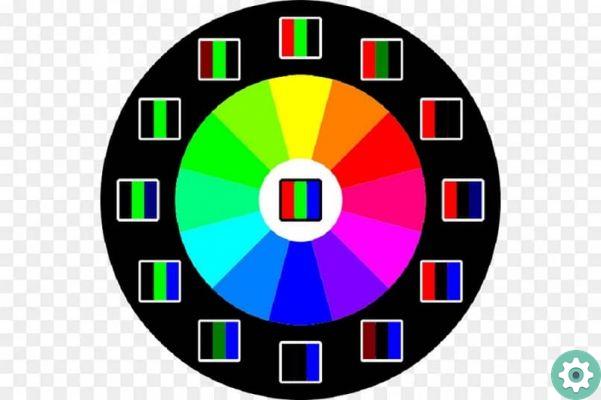
RGB is an additive color, in other words to get a new and intense color you have to add red, green and blue. And to get absolute white on a black surface we need to combine these three colors in the best possible way.
With these details we can understand why the screens of mobile phones, computers or monitors, when they are off, are totally black. The reason is that RGB colors are absent, so no color is created.
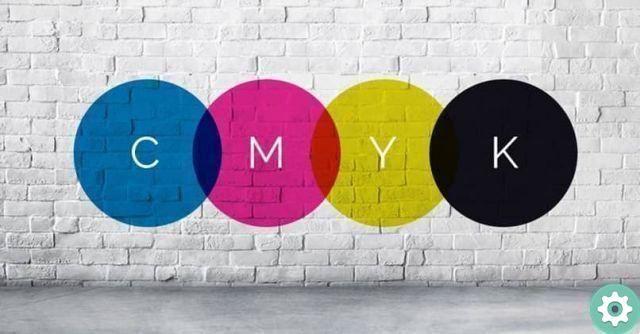
CMYK color definition, function and example
CMYK color is used in prints. Knowing this is extremely important, as if you choose RGB colors when printing, a color conversion to CMYK will be done automatically, which will give you unexpected results because the toner, or printer ink, does not have shades of that intensity.
If you don't pay attention to this setting, you will end up having different and less intense colors in your impression compared to those you saw on the screen. For example, if you use applications like CorelDRAW or Corel Photo Paint to create a Mandala, you can level the CMYK colors to get better image resolution. The following example will help you see it more clearly:

CMYK is the abbreviation for the following colors: cyan, magenta, yellow and key black. CMYK color is rendered under or as a result of RGB colors.
To create the colors you want to be reflected in your print, you need to control, in addition to RGB, the shades, saturation and lighting of cyan, magenta, yellow.
To get absolute white in this case, i colori CMY must be hidden or removed. If we want to get black, the CMY colors must be merged or superimposed. But you don't get absolute black, so the KEY representing black has to be increased.
With the combination of these four colors, you will be able to get any new ones visible spectrum color.
With the Corel Photo Paint application you can apply color transformation effects to your images, you can even choose the color parameters, RGB or CMYK. In addition, you will have the opportunity to get combinations and tones that stand out and are not so common, which will turn your images into very original designs.


























