Viber is a communication application available for almost all devices, which is why many people prefer it. It has at least 200 millions of active users and it has many cool features.
Through this platform you can send texts, images, videos and much more. You can also make calls and switch to video calls whenever you want. You can send gifs and tags for more fun communication.
Viber also allows you to create groups or communities with an unlimited number of members and record instant audio and video. You can share music and other files with your contacts and delete messages you didn't intend to send even if they've already been viewed.
You can also sync the app with yours computer and transfer calls. You can also access the history from your desktop. If you want to know more about how this application works you can read this article.
So this application is very useful and easy to use. To access it, the first thing you need to do is download it from the application store of your mobile device or PC, or, if you come from a computer, you can download it at this link.
You will then need to enter a passcode in order for the app to work and finally join the Viber experience. Here you will learn what the passcode is and how to enter it.
What is the Viber passcode?
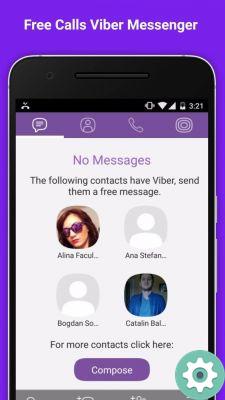
If you haven't downloaded the application yet, here you will see a small guide on how to download it, install it for free and how it works.
First of all, if you are using a mobile device, go to the app store and download the Viber app. Once the download is complete, log into the application and allow access to your contact list.
Enter your phone number in so that Viber can send you a passcode to confirm your phone number. This code is very important, because without it you will not be able to proceed to the next step.
You will receive the four-digit passcode on your device via text or call, whichever way you prefer. And the option to enter the digits you received will appear. After entering the code, the application will automatically open and you can start using it.
If you press the button » contacts «, You will be able to see all the people on your list who are currently using Viber. By pressing the name of one, you will see the different chat options. If what you want is to send a message, write it in the bar at the bottom, tap the send button and that's it.
Likewise, you can explore the other options that Viber offers you. However, there are those who initially have problems entering the access code and therefore cannot use the application.
What to do if the access code is not received?
Sometimes there are problems receiving the access code. This can happen if the phone number is wrong, if it does not have a good network, or due to equipment or application problems.
In these cases, it is important to make sure that each digit is spelled correctly and that you have a stable telephone network. If you still can't get the code, it's most likely an external problem.
You can try to remove the application, wait 24 hours and try again. Register and enable the possibility to receive the code both by sms and by automatic call.
You can also enter another phone number to verify that the problem is not with your phone line or equipment.


























