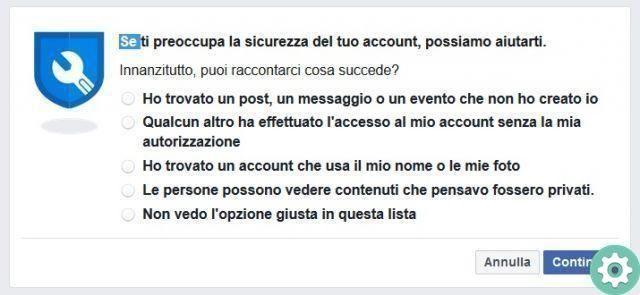
Surely one of the most unpleasant and worrying situations that can be experienced on the Internet is undoubtedly the not being able to access an account held in an online service due to an alleged theft or hacking of the same account, causing consternation, anger and anguish, among other things due to this unfortunate fact.
Thus, some people from the popular social network Facebook do not escape this "little big inconvenience" since, for one reason or another, they have been hacked with the hacking their Facebook profile and they cannot, of course, enter as usual. customized to your Facebook account managing to cause the same sensations already described above… However, and fortunately, this problem, like most problems in real life, has a solution and that is why, in this article, I will try to , to give some lights on what to do if a Facebook account is hacked, hope it will help those who are going through this problem.
Facebook account hacked | rule out other causes
Now, and after the initial impact, it will be necessary to act with some haste to detect that it is indeed a hack of the account that one has on Facebook and not other things that can be from the simplest to the most complex and which were written in another article and that I am now attaching them below so you can unwrap them:
- Incorrect or incomplete access data: although it may seem strange at first glance, one of the main causes of not being able to access Facebook is the incorrect typing of some data requested during access, missing (incomplete) characters, not differentiating upper case from lower case or confusing characters with others mainly due to very fast typing. By the way, sometimes (rarely) the keyboard can be configured incorrectly by simply saying it and typing other characters.
- Write more login details: another noteworthy point here is to write some data that correspond to accounts of other online services that you have and not notice this small detail. For example, some write another email, phone or password and don't realize they are not associated with the Facebook account and then a cycle is generated of thinking the data is trustworthy, but Facebook says it is not.
- Let's see the changed access data: some users for some justified reason have modified or modified one or more access data of their Facebook account and by force of habit or other, when they want to re-enter they enter the previous data and so, they cannot enter and until they realize it they will be able to think which is another thing and not, this simple inconvenience.
- Facebook account closure: on very rare occasions it may happen that an account is under review or has been closed for violation of the principles and rules of the community. However, these types of actions always warn or notify the user of account termination and are very rare.
- Temporary login problems: another factor that should be recorded is that the cause is due to some internal problem and the Facebook service is inactive and this happened temporarily with Facebook or other social networks and many people despair thinking of something else but, with a report through other channels of communication, communication is given.
Well, these are maybe the problems that can occur when logging into Facebook and that some users don't show. In case they are not one of these and if it is a hack then you need to do the following.
Recover Hacked Facebook Account | Reset password
The first action is to try the possibility and as soon as possible to reset the Facebook password and to do so it is necessary to access the Facebook home page, not from the same computer or mobile phone, and click on Forgot your account?
Attached note no. 1 | when I point out that they should be using another computer and not, the same mobile or desktop computer they have been using frequently to access Facebook lately, it is to reduce the risks since, it could be that the vulnerability could be due to some problem that is affecting the your computer or mobile and if so, this process will not be worth it since they will know that they have changed the password and will be able to know it.
This will open a new page where you will be asked to enter your email associated with your Facebook account, associated phone number, username or full name and then click on the button » Search «. So in this case, they have to enter one of these details, making sure they can open it from a different computer and not from the same computer or mobile they used to log in. In the case of this tutorial, email has been chosen since it can be opened from any device.
Once the account is under the option in this case, from the email, you can send a message to the email to reset the password and this will be done by clicking on the button » Continue «.
With the previous action, all you have to do is access the email and then open the message sent by Facebook and then click on the corresponding link and this will open a Facebook page where you will be asked to create a new password for your Facebook account and so you will get out of the problem… After that, you will need to check your personal computer or mobile phone to see if other things have been hacked and take necessary precautions.
Attached note no. 2 | Sometimes, the messages that are sent to your email may fall into the spam folder or also called spam… That is why, if you do not see a message in your inbox, you should check that folder since, it is possible that the Facebook message it's there.
Recover Hacked Facebook Account | hacked accounts
If unfortunately the damage is much greater and it is not possible to reset the password described in the previous option… You can use this other option to save your Facebook account from the thief's clutches and that is the following:
There is a section in Facebook support called Account hacked and you need to click on the first item that says: I think someone has hacked into my account or is using it without my permission and with that, information about this will be displayed and you will have to click where it says » protect him «.
The previous click will open a new page titled Report a hacked account and you will have to click on the button that says » My account is at risk «.
On the page that opens, they tell you to write the current password or a previous one you had and then, you have to click on » Continue » and follow the procedure indicated step by step to recover your account. or Facebook profile.
Recover Facebook Account | Facebook and email hacked
If the case is much more complicated and your email has also been hacked, your friends can help you as indicated in this section of Facebook support and you will have to click where it says: with the help of your friends.
Now, on the page that has opened you will need to configure trusted contacts to recover the account, so you have to click on set up trusted contacts and follow the instructions that appear on the new page, which are:
1.- Access the security settings.
2.- Click on the Trusted contacts section
3.- Click on Choose trusted contacts.
4.- Select between 3 and 5 friends and confirm your choice.
Having ready the configuration of trusted contacts, you will then have to go to:
1.- The Facebook cover and click on Forgot your account? then, search for your account by entering your email, username or full name, phone number and click search.
2.- Next, check the mailing list associated with your account and if you don't have access to any of them, click on You no longer have access?
3.- Enter a new email or phone number that you can access and click on Continue.
4.- Now, click on Reveal my trusted contacts and write the full name of one of your trusted contacts.
5.- You will now see some instructions with a URL. That URL contains a special security code that only your trusted contacts have access to. Send the URL to your friend who will help you open the URL and provide you with a security code.
6.- Finally, use the security codes provided by your trusted contact to access your account and change your access data.
That's it the procedure that must be followed to recover a Facebook account. Sure, it's a bit cumbersome and with many steps, but it's the only way there is to provide full assurance in this type of situation that some of you experience, encouragement and patience.


























