Modern Apple computers already incorporate all Solid State Drives, so you are probably already familiar with the term.
These are hard drives that have no moving parts, so they are less prone to failure and their speed, both in reading and writing, far exceeds traditional mechanical drives.
Fortunately for everyone, this technological breakthrough does not require a deep knowledge of technology, nor astronomical budgets that put these solutions out of the reach of the normal user.
If you want to know if a Mac SSD hard drive is the best option, you need to know these three things:
1) There is an SSD hard drive for every need.
You can put an external or internal SSD disk, according to your needs, practically regardless of the age of your computer.
Even for older models there are adapters which will allow you to insert a modern drive inside your revered Apple computer.
2) You can choose from a wide range of models
The SSD hard drive market is in full swing, so there is a wide range of products, both in capacity and in size and connectivity.
You can choose, as we have already told you, an internal solid memory disk so that it is hidden inside the case of your computer.
You can buy an SSD drive and set aside a case so you can use it as an additional drive for your computer.
Finally, you can buy an SSD from well-known manufacturers, ready to connect and start using.
Surely among these combinations you will find the one that best suits your needs.
3) There are more and more SSD drives for Mac with more capacity
SSD technology is evolving at full speed and what were initially limited capacities where the cost per giga was expensive are now increasingly close to the prices of mechanical disks, making investments in this type of storage is very favorable.

The six great advantages of SSDs:
These are the six great advantages of SSDs over hard disk drives (HDDs):
Durability and resistance
SSDs are stronger and more durable. Not only do they lack moving parts that move mechanically, but the hard drive's own manufacturing makes it compact.
If you drop the computer on the floor, the screen is much more likely to break before the disk breaks.
Speed
Probably the most important advantage over traditional hard drives.
SSDs have access speeds between 35 and 100 microseconds, which is 100 times faster than the performance HDDs can deliver.
A computer with an SSD drive is faster in everything: starting up, opening applications, saving files and, of course, copying to and from the drive.
The most common phrase when someone installs an SSD is "as if they had released a computer". Such is the transformative change that hard drive upgrade entails.
Easy transportation
Since SSDs are made from lightweight materials and have no mechanical parts, they are typically significantly smaller in size than their mechanical counterparts. This makes it easier to carry them around.
To this easy-to-carry feature, add the aforementioned impact resistance and you've pretty much the ideal disc.
Efficiency and reliability
Solid state drive uses flash memory to save data, which means better efficiency and reliability. As we've already mentioned, they have no moving parts, so they need less power to run, which helps you save battery when using it as an external drive for your MacBook.
Wide variety of sizes
Not only in capacities, but in formats that adapt to every need. Today, solid state drives can be found in 2,5-inch, 1,8-inch, and 1,0-inch sizes.
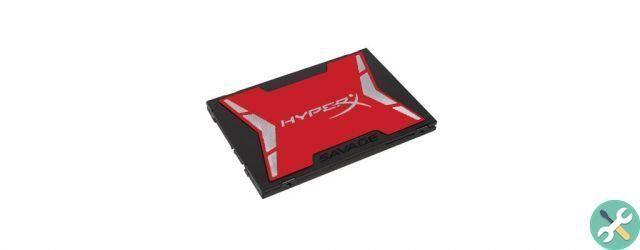
Conclusion
As a user of an Apple computer, be it an iMac, a MacBook, a Mac mini or, of course, a Mac Pro, it's hard to find a reason to buy mechanical hard drives if you need to expand or improve your computer's storage capacity.
The possible argument of price is pulverized when the advantages of this new technology that has arrived remain and which - fortunately - can be enjoyed by all users, without the need for specific knowledge about the technology.
If you have any questions or concerns about SSDs, leave us a comment and we will try to answer you in the most precise way.











![Google also wants your Apple News [Updated] [2]](/images/posts/943dc0d8f28fcc4bc16fa30ed6d71f6a-0.jpg)





![Apple Vice Presidents Talk About Development of M1 for Mac [Updated]](/images/posts/c6254b668e5b3884d6b6338ccb8a02ff-0.jpg)








