The simplicity of the WhatsApp application makes your domain possible for all users. By knowing the essential tricks of WhatsApp, even those who have more difficulties with technology can dominate the messaging platform of the moment. For everyone, for them and for those who master WhatsApp, in this article we will explain three simple tricks to chat even faster.
We are talking about three problems that allow you to speed up the use of the messaging service and which are particularly recommended for those elderly people who have difficulty using WhatsApp. Step by step, we explain how to use these three tricks that you can master in seconds.

3 tricks to chat faster on WhatsApp
All the tricks you will see here are very easy to use, so we do not recommend that you try them at least once to see if they work for you.
Create links to conversations to
Saving time while using WhatsApp is possible thanks to the shortcuts to conversations that allow you to access a contact's chat without having to log into the app. This is one of the most interesting features of WhatsApp and, moreover, it is very easy to use, as we will see below.
Shortcuts to WhatsApp conversations add a shortcut to your mobile home screen. You just have to click on it to access the chat in question, without having to open WhatsApp and search for the chat you want to talk to. Step by step, we explain how to create links to WhatsApp chats:
1º- Open WhatsApp and, in the Chat tab, select the contact for which you want to create a shortcut by pressing on it for a few seconds.
2º- Click the three-dot button in the upper right corner.
3º- In the options menu that appears, select "Create direct access", the first option.
4th- In the small window that appears, you have two options to integrate direct access to the main screen. On the one hand, you can simply click the "Add" button so that the link is automatically placed on the screen. On the other hand, you can press and hold the icon with the contact's profile photo for be the one who chooses where it will be the shortcut on the main screen. This way you will have created a link to a WhatsApp conversation and will avoid the step of opening the app to chat.
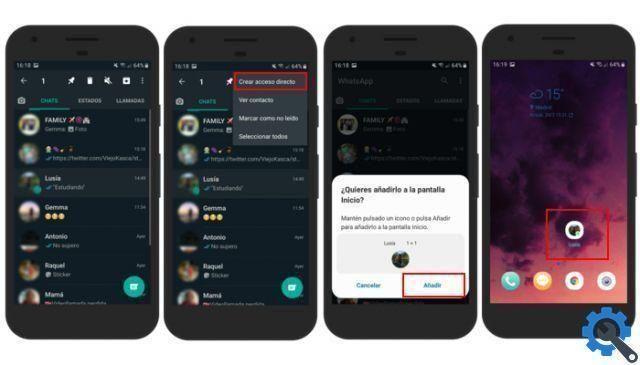
Highlight the chats above
Another way to get to the conversations that matter most to you faster is to highlight them at the top of the chats tab. That way, even if you get messages from other contacts, these chats they will remain highlighted at the top so you can find them easily.
WhatsApp has allowed chat highlighting since 2017, although it may still be an unknown feature for many users. If you are one of them, we explain how you can highlight conversations to set them at the top of the chats tab.
1 ° - Open WhatsApp and, in the chat tab, select the conversation you want to highlight pressing on it for a few seconds.
2º- In the options menu that appears at the top, click the pushpin button and the chat will be pinned to the top of the card. Also, on the right side you will see the pin icon to indicate that this is a featured chat. You can always unblock the conversation by holding down on it and clicking the pushpin button again.
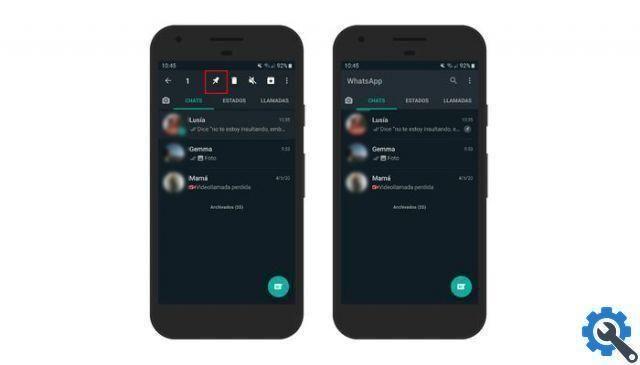
Mark messages as special
The ultimate trick to chat faster on WhatsApp is mark your favorite messages as highlighted and thus be able to find them without problems among the thousands of messages you accumulate on the platform. This is a particularly useful function with which you can skip the word search and go directly to the message you want to find.
Like the previous functions, highlighting messages on WhatsApp and accessing them later is a simple process that you will learn to master in no time. Step by step, here's what you need to do to save your favorite messages and access them quickly.
1 ° - Open WhatsApp and enter the conversation that contains the message you want to highlight.
2 ° - Press for a few seconds on this message to select it.
3º- Click the star button in the top bar to mark that message as highlighted.
4th - Come back to the main WhatsApp screen and click the button with three vertical dots in the upper right corner.
5º- In the options menu that appears, click Special Messages. This will take you to the menu where all the messages you are marking as highlighted are accumulated, regardless of the conversation they came from.
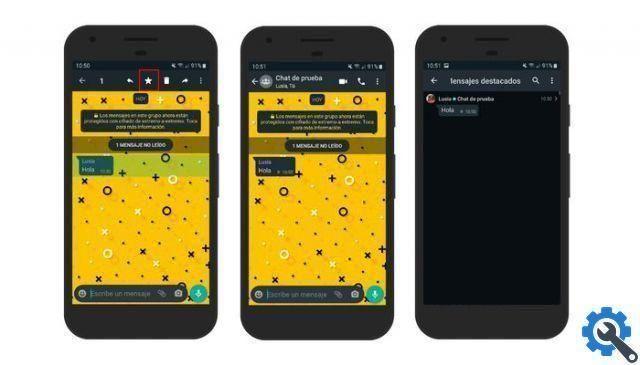
Whenever you get an important message, mark it as featured to make sure you can find it easily in the future. If you want to remove it from that category, you just have to select it again and click again on the star that will appear at the top.
As you can see, these three simple tricks for WhatsApp are focused on rationalizing its use and thus being able to chat faster. Highlight chats and messages and create shortcuts to them are simple processes that we can all learn to use even better the most popular messaging app.


























